We provide Web Scan for WA - GB Version online (apkid: apps.whatscan.whatsweb.status.saver) in order to run this application in our online Android emulator.
Description:
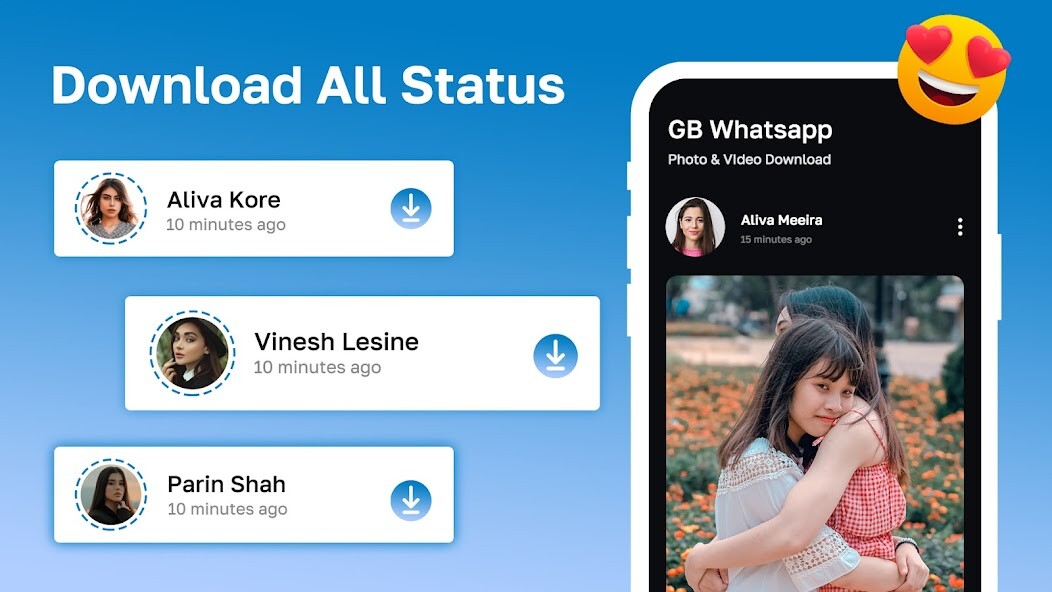
Run this app named Web Scan for WA - GB Version using MyAndroid.
You can do it using our Android online emulator.
Whats Web Scan for WA allows you to open the same account on different devices or log into two WA accounts on a single device.
Whats Web for WA offers strong connection and avoids unexpected logouts.
Whatscan for Whatsweb app automatically syncs all messages of the cloned WA account which enables you easily read and reply anytime.
The free Whatscan web app can solve all of the problems associated with managing multiple accounts.
The best QR code generator and scanner is the Whats Web Scan app.
Whatsweb app not only lets you manage whats scan web from a single application, but it also lets you read QR codes.
Whats Web Scan :
You can clone WA accounts on another device or Dual WA on a single device with this powerful Whatsweb scanner.
Easily read all messages of the cloned account on your device.
Direct Chat :
Whatscan for WA web has made chatting very easy and simple.
Now Whatscan for whatsapp web users are not required to save contact numbers in list to chat with them.
Users can send direct messages to others by just entering their numbers there.
Status Saver for WA :
GB Version also help its users in downloading images and videos from any status one liked.
Status saver feature add the downloaded media directly to phone gallery which users can also share with friends and family.
Multiple Messages :
Send Messages with just few clicks.Send Messages to all your friends or family within seconds.
Connect to your contact daily over a platform that they love with ease.
How to use Whats Web :
Step 1: Open the WhatsApp account you want to log into
Step 2: Tap Three Dots (Android or Windows) / Settings (iOS), then tap Linked Devices
Step 3: Tap Link A Device to scan the QR code in Whats Web to log in
Step 4: Now you can view all messages of the cloned account
IMPORTANT:
Web Scan for WA - GB Version is created by us, neither it is an official application of WhatsApp/WhatsApp web nor associated with WhatsApp Inc.
The "WhatsApp" name is copyright to WhatsApp, Inc.
This app is not responsible for any kind of use of downloaded content by user.
DISCLAIMER:
All content in Web Scan for WA - GB Version app, including graphics, logos, images, and software, is the property of Nemate Labs, Please take permission before re-uploading or reuse of image or Video statues.
Only user is responsible for unauthorized re-uploading or downloading of contents or violations of Intellectual property rights.
This app strictly dont encourage such actions.
Whats Web for WA offers strong connection and avoids unexpected logouts.
Whatscan for Whatsweb app automatically syncs all messages of the cloned WA account which enables you easily read and reply anytime.
The free Whatscan web app can solve all of the problems associated with managing multiple accounts.
The best QR code generator and scanner is the Whats Web Scan app.
Whatsweb app not only lets you manage whats scan web from a single application, but it also lets you read QR codes.
Whats Web Scan :
You can clone WA accounts on another device or Dual WA on a single device with this powerful Whatsweb scanner.
Easily read all messages of the cloned account on your device.
Direct Chat :
Whatscan for WA web has made chatting very easy and simple.
Now Whatscan for whatsapp web users are not required to save contact numbers in list to chat with them.
Users can send direct messages to others by just entering their numbers there.
Status Saver for WA :
GB Version also help its users in downloading images and videos from any status one liked.
Status saver feature add the downloaded media directly to phone gallery which users can also share with friends and family.
Multiple Messages :
Send Messages with just few clicks.Send Messages to all your friends or family within seconds.
Connect to your contact daily over a platform that they love with ease.
How to use Whats Web :
Step 1: Open the WhatsApp account you want to log into
Step 2: Tap Three Dots (Android or Windows) / Settings (iOS), then tap Linked Devices
Step 3: Tap Link A Device to scan the QR code in Whats Web to log in
Step 4: Now you can view all messages of the cloned account
IMPORTANT:
Web Scan for WA - GB Version is created by us, neither it is an official application of WhatsApp/WhatsApp web nor associated with WhatsApp Inc.
The "WhatsApp" name is copyright to WhatsApp, Inc.
This app is not responsible for any kind of use of downloaded content by user.
DISCLAIMER:
All content in Web Scan for WA - GB Version app, including graphics, logos, images, and software, is the property of Nemate Labs, Please take permission before re-uploading or reuse of image or Video statues.
Only user is responsible for unauthorized re-uploading or downloading of contents or violations of Intellectual property rights.
This app strictly dont encourage such actions.
MyAndroid is not a downloader online for Web Scan for WA - GB Version. It only allows to test online Web Scan for WA - GB Version with apkid apps.whatscan.whatsweb.status.saver. MyAndroid provides the official Google Play Store to run Web Scan for WA - GB Version online.
©2024. MyAndroid. All Rights Reserved.
By OffiDocs Group OU – Registry code: 1609791 -VAT number: EE102345621.