We provide Miracast : WiFi Display online (apkid: appsworld.casttotv) in order to run this application in our online Android emulator.
Description:
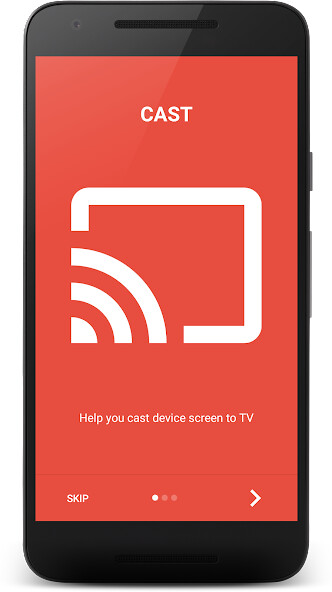
Run this app named Miracast : WiFi Display using MyAndroid.
You can do it using our Android online emulator.
Miracast: Wi-Fi Display is the most powerful app for mirroring and broadcasting your Android screen and audio in real time with high quality.
This allows you to mirror your Smartphone on TV screen with high quality.
You can easily access all of your games, photos, videos and other application on a big screen using app.
Mirroring your Android device's display on your TV can be useful when you're showing off photos from a recent trip, playing games or giving a demonstration.
Allowance using the small Smartphone and tablet screens you can use your TVs much larger screen instead for a good experience.
Display can only play contents but send screen as is such as HDMI, MHL, Miracast, Roku and Chrome cast. It has been tested and found works on most of android mobiles.
Features of App :
Stable, Functional, User-friendly
Very simple and easy to use
Based on wireless display
Simple & fast connection with just a click.
Stream local files from phone to TV
Enjoy videos on the big screen
Supports most of the Video and audio file formats.
Many settings to optimize performances
Cast the Video, photo, movie & mobile game to your big-screen TV
The Phone version must be android 5.0 & above.
Lock screen orientation to landscape
Chromecast/Miracast/Screencast/Anycast/All share Cast/TV Cast/Airplay for all media
How to Use Screen Mirroring: Cast to TV
+ Your TV should support Wireless Display or any sort of Display Dongles.
+ The TV must be connected to WI-FI network same as your phone.
+ Download and run Miracast: WiFi Display
+ Click on START button to enable miracast
In order to work properly, this app requires that your Android device and your target device are in the same WiFi network.
Screen Mirroring is supported by all Android devices and Android Versions, For any question, feel free to contact us at [email protected]
This allows you to mirror your Smartphone on TV screen with high quality.
You can easily access all of your games, photos, videos and other application on a big screen using app.
Mirroring your Android device's display on your TV can be useful when you're showing off photos from a recent trip, playing games or giving a demonstration.
Allowance using the small Smartphone and tablet screens you can use your TVs much larger screen instead for a good experience.
Display can only play contents but send screen as is such as HDMI, MHL, Miracast, Roku and Chrome cast. It has been tested and found works on most of android mobiles.
Features of App :
Stable, Functional, User-friendly
Very simple and easy to use
Based on wireless display
Simple & fast connection with just a click.
Stream local files from phone to TV
Enjoy videos on the big screen
Supports most of the Video and audio file formats.
Many settings to optimize performances
Cast the Video, photo, movie & mobile game to your big-screen TV
The Phone version must be android 5.0 & above.
Lock screen orientation to landscape
Chromecast/Miracast/Screencast/Anycast/All share Cast/TV Cast/Airplay for all media
How to Use Screen Mirroring: Cast to TV
+ Your TV should support Wireless Display or any sort of Display Dongles.
+ The TV must be connected to WI-FI network same as your phone.
+ Download and run Miracast: WiFi Display
+ Click on START button to enable miracast
In order to work properly, this app requires that your Android device and your target device are in the same WiFi network.
Screen Mirroring is supported by all Android devices and Android Versions, For any question, feel free to contact us at [email protected]
MyAndroid is not a downloader online for Miracast : WiFi Display. It only allows to test online Miracast : WiFi Display with apkid appsworld.casttotv. MyAndroid provides the official Google Play Store to run Miracast : WiFi Display online.
©2024. MyAndroid. All Rights Reserved.
By OffiDocs Group OU – Registry code: 1609791 -VAT number: EE102345621.