We provide cheetah, beyond share file online (apkid: world.arteh.cheetah) in order to run this application in our online Android emulator.
Description:
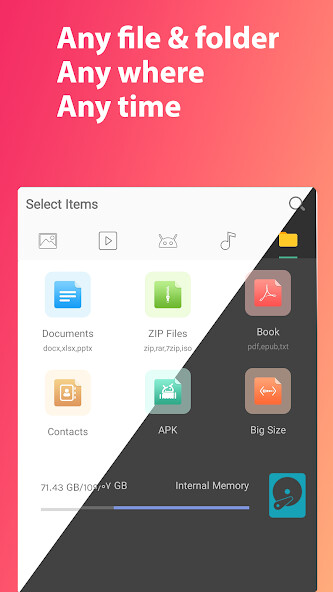
Run this app named cheetah, beyond share file using MyAndroid.
You can do it using our Android online emulator.
In Cheetah, your privacy and security is our first and most important rule.
So
Cheetah never collect any personal information or run in background for unknown tasks.
also Cheetah use RSA\AES for encryption to make connection safer.
in Cheetah Desktop you have remote control for your phone with cross platform support even without internet to respect your privacy.
* Share file and folder
Transfer any files and folders between Android, Windows, Linux and Mac.
*Resume interrupted transfers
if you stopped sending file, You can resume file sending just at where you stopped.
* Transfer mobile contact list
Transfer all your contact between devices and add them to your contact list.
* Higher security and privacy
We respect your privacy! transfer data between your devices without even without internet.
we don't collect any personal information of you.
* Encryption of transmitted data (in test phase)
All data that are transferring can be encrypted with high security algorithm using RSA 2048/AES-GCM.
So, you can send files or remote control everywhere with high privacy and security.
* Ability to make voice calls and chat within Local network
You can send file, chat or make call to whom you are connected.
all together at same time without internet.
*Group chat and file sharing
you can connect whom you want even when you are connected to others and make group chat.
Connect Windows, Android and Linux all together.
*Cross-device synchronization for SMS or calls
If you pair with Desktop client through Notix part, you can see SMS are received via phone on your Desktop.
and even send SMS via Desktop.
Also, you can see who is calling to your phone via Desktop, answer it, hang it or even just mute it and when you want call it back or make another call from Desktop.
You have all of these features on local network without any internet connection!
* Mirror mobile screen on the desktop wirelessly
If you forget your cable or dont have it now, don't worry.
You can mirror your phone screen on desktop wirelessly and fast.
Accessibility API is used to remote touch and scroll on your mobile device from desktop.
** In cheetah we use Accessibility API for this reasons.
you can disable them any time.
no data will be collected from users!
1) To read notifications from mobile and send them to desktop app through Notix for you.
This ability help you to don't miss any notification when you are busy on desktop.
2) To remote touch and scroll from desktop when you started mirroring mobile screen to desktop.
This ability help you put your mobile aside and do all your work from desktop.
***To download the desktop client, visit our site and be sure to use at least Java versions 17 to run the desktop client.
So
Cheetah never collect any personal information or run in background for unknown tasks.
also Cheetah use RSA\AES for encryption to make connection safer.
in Cheetah Desktop you have remote control for your phone with cross platform support even without internet to respect your privacy.
* Share file and folder
Transfer any files and folders between Android, Windows, Linux and Mac.
*Resume interrupted transfers
if you stopped sending file, You can resume file sending just at where you stopped.
* Transfer mobile contact list
Transfer all your contact between devices and add them to your contact list.
* Higher security and privacy
We respect your privacy! transfer data between your devices without even without internet.
we don't collect any personal information of you.
* Encryption of transmitted data (in test phase)
All data that are transferring can be encrypted with high security algorithm using RSA 2048/AES-GCM.
So, you can send files or remote control everywhere with high privacy and security.
* Ability to make voice calls and chat within Local network
You can send file, chat or make call to whom you are connected.
all together at same time without internet.
*Group chat and file sharing
you can connect whom you want even when you are connected to others and make group chat.
Connect Windows, Android and Linux all together.
*Cross-device synchronization for SMS or calls
If you pair with Desktop client through Notix part, you can see SMS are received via phone on your Desktop.
and even send SMS via Desktop.
Also, you can see who is calling to your phone via Desktop, answer it, hang it or even just mute it and when you want call it back or make another call from Desktop.
You have all of these features on local network without any internet connection!
* Mirror mobile screen on the desktop wirelessly
If you forget your cable or dont have it now, don't worry.
You can mirror your phone screen on desktop wirelessly and fast.
Accessibility API is used to remote touch and scroll on your mobile device from desktop.
** In cheetah we use Accessibility API for this reasons.
you can disable them any time.
no data will be collected from users!
1) To read notifications from mobile and send them to desktop app through Notix for you.
This ability help you to don't miss any notification when you are busy on desktop.
2) To remote touch and scroll from desktop when you started mirroring mobile screen to desktop.
This ability help you put your mobile aside and do all your work from desktop.
***To download the desktop client, visit our site and be sure to use at least Java versions 17 to run the desktop client.
MyAndroid is not a downloader online for cheetah, beyond share file. It only allows to test online cheetah, beyond share file with apkid world.arteh.cheetah. MyAndroid provides the official Google Play Store to run cheetah, beyond share file online.
©2024. MyAndroid. All Rights Reserved.
By OffiDocs Group OU – Registry code: 1609791 -VAT number: EE102345621.