We provide Red Mechanic online (apkid: us.redmechanic) in order to run this application in our online Android emulator.
Description:
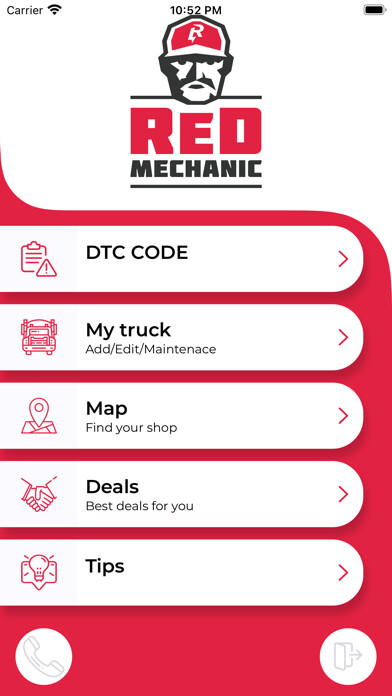
Run this app named Red Mechanic using MyAndroid.
You can do it using our Android online emulator.
Login and Signup
New user will sign-up by providing the details (valid information is required).
After providing valid information the user will be registered and then redirect to the Main Screen component where the user can choose one of the following options.
When the user is trying to Logged in:
Input box with validation as if email is already registered with given then they will allow to login otherwise App will show the popup message Invalid Email ID or Password.
After logged in the user will be redirected to the Home Page.
Home Page
In this component the user sees the list of his vehicles like trucks.
After that the user will be able to manage his vehicle, update the details and can get maintenance or cancel if he dont want to update any single thing.
The user can also adds a new vehicle along with the details of the vehicle and can edit it whenever the user want to make changes in the vehicle.
The user cannot add more than 2 trucks because he need to upgrade his account to Premium to add more Trucks.
The user also sees a list of DTS CODE, Map and Deals components and can contact the owner from home component and can logout from this component.
DTS CODE (Find explain of codes)
In this component user can search the Faults in vehicle by typing the fault code like (500 FMl 100, 627 FMi1) and so on.
These codes helps the user to find and understand the fault about the vehicle and can read information about the fault.
MAP (Find a shop)
In this component user finds his current location where the user is present, also user can find the nearest Shops regarding Vehicle if the user is in trouble at some place so, user can find repairing shops around the area.
DEALS (Find deals)
In this component user will be able to add shops through payment when the user pays for a shop the Admin will approve after checking that the admin receive his payment if the admin receives his payment he can approve users shop and set the status to be Active otherwise the user shop is not Active.
If the user shop is active user can add a single Link.
If the deal is going to expire the user gets the notification to pay for the next deal and continue if the user does not pay at the last date the deal will be deactivated and the user will not add a new shop and any website link.
New user will sign-up by providing the details (valid information is required).
After providing valid information the user will be registered and then redirect to the Main Screen component where the user can choose one of the following options.
When the user is trying to Logged in:
Input box with validation as if email is already registered with given then they will allow to login otherwise App will show the popup message Invalid Email ID or Password.
After logged in the user will be redirected to the Home Page.
Home Page
In this component the user sees the list of his vehicles like trucks.
After that the user will be able to manage his vehicle, update the details and can get maintenance or cancel if he dont want to update any single thing.
The user can also adds a new vehicle along with the details of the vehicle and can edit it whenever the user want to make changes in the vehicle.
The user cannot add more than 2 trucks because he need to upgrade his account to Premium to add more Trucks.
The user also sees a list of DTS CODE, Map and Deals components and can contact the owner from home component and can logout from this component.
DTS CODE (Find explain of codes)
In this component user can search the Faults in vehicle by typing the fault code like (500 FMl 100, 627 FMi1) and so on.
These codes helps the user to find and understand the fault about the vehicle and can read information about the fault.
MAP (Find a shop)
In this component user finds his current location where the user is present, also user can find the nearest Shops regarding Vehicle if the user is in trouble at some place so, user can find repairing shops around the area.
DEALS (Find deals)
In this component user will be able to add shops through payment when the user pays for a shop the Admin will approve after checking that the admin receive his payment if the admin receives his payment he can approve users shop and set the status to be Active otherwise the user shop is not Active.
If the user shop is active user can add a single Link.
If the deal is going to expire the user gets the notification to pay for the next deal and continue if the user does not pay at the last date the deal will be deactivated and the user will not add a new shop and any website link.
MyAndroid is not a downloader online for Red Mechanic. It only allows to test online Red Mechanic with apkid us.redmechanic. MyAndroid provides the official Google Play Store to run Red Mechanic online.
©2024. MyAndroid. All Rights Reserved.
By OffiDocs Group OU – Registry code: 1609791 -VAT number: EE102345621.