We provide Slidy Press Keyboard online (apkid: sung.jonathan.mykeyboard) in order to run this application in our online Android emulator.
Description:
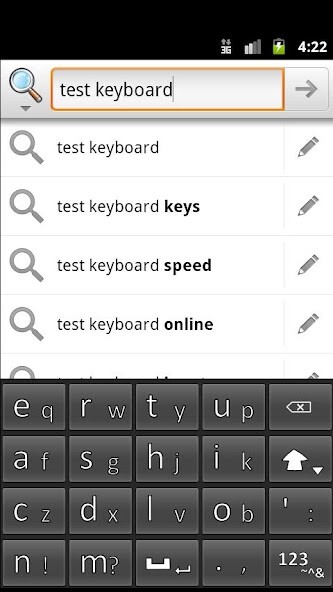
Run this app named Slidy Press Keyboard using MyAndroid.
You can do it using our Android online emulator.
A keyboard with larger than average keys for easy pressing.
The keys aren't super big, but are big enough.
How to use:
Many keys have two characters, one primary and one secondary.
To get the primary key, just press it normally.
To get the secondary key, you have to press the button, then gently slide away and release.
It takes some getting used to, but don't worry.
It doesn't take that long.
It's quite fast when you are used to it.
Installation:
1.
Enable the keyboard under Settings > Language and Keyboard.
2.
Change the Input Method to Slidy Press.
The keys aren't super big, but are big enough.
How to use:
Many keys have two characters, one primary and one secondary.
To get the primary key, just press it normally.
To get the secondary key, you have to press the button, then gently slide away and release.
It takes some getting used to, but don't worry.
It doesn't take that long.
It's quite fast when you are used to it.
Installation:
1.
Enable the keyboard under Settings > Language and Keyboard.
2.
Change the Input Method to Slidy Press.
MyAndroid is not a downloader online for Slidy Press Keyboard. It only allows to test online Slidy Press Keyboard with apkid sung.jonathan.mykeyboard. MyAndroid provides the official Google Play Store to run Slidy Press Keyboard online.
©2024. MyAndroid. All Rights Reserved.
By OffiDocs Group OU – Registry code: 1609791 -VAT number: EE102345621.