We provide EasySSHFS online (apkid: ru.nsu.bobrofon.easysshfs) in order to run this application in our online Android emulator.
Description:
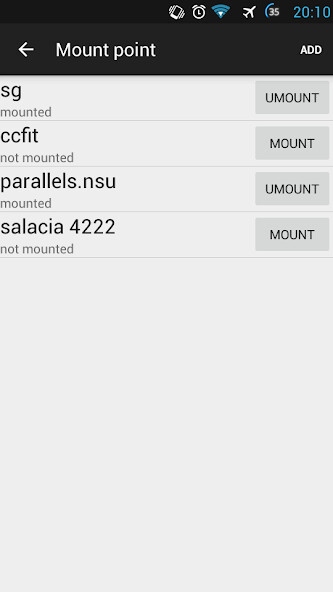
Run this app named EasySSHFS using MyAndroid.
You can do it using our Android online emulator.
SSH Filesystem is a filesystem client based on the SSH File Transfer Protocol.
Fuse 3.10.5.
Sshfs 3.7.1.
Ssh client from OpenSSH-portable 8.9p (with OpenSSL 1.1.1n).
For using public key authentication add "IdentityFile=" to sshfs options.
Password-protected keys are not supported.
Rooted device required (/dev/fuse in android is not allow for users except root).
Application source code: https: //github.com/bobrofon/easysshfs
NOTE:
- If you are using SuperSu to manage root access and have no effect after mounting done, try to disable "mount namespace separation" option in SuperSU.
- It is highly recommended to create mount points in /data/media/0 on Android 4.2 and /mnt/runtime/default/emulated/0 on Android 6.0 and above.
Fuse 3.10.5.
Sshfs 3.7.1.
Ssh client from OpenSSH-portable 8.9p (with OpenSSL 1.1.1n).
For using public key authentication add "IdentityFile=" to sshfs options.
Password-protected keys are not supported.
Rooted device required (/dev/fuse in android is not allow for users except root).
Application source code: https: //github.com/bobrofon/easysshfs
NOTE:
- If you are using SuperSu to manage root access and have no effect after mounting done, try to disable "mount namespace separation" option in SuperSU.
- It is highly recommended to create mount points in /data/media/0 on Android 4.2 and /mnt/runtime/default/emulated/0 on Android 6.0 and above.
MyAndroid is not a downloader online for EasySSHFS. It only allows to test online EasySSHFS with apkid ru.nsu.bobrofon.easysshfs. MyAndroid provides the official Google Play Store to run EasySSHFS online.
©2024. MyAndroid. All Rights Reserved.
By OffiDocs Group OU – Registry code: 1609791 -VAT number: EE102345621.