We provide Air Transfer online (apkid: ru.fastnrg.airtransfer) in order to run this application in our online Android emulator.
Description:
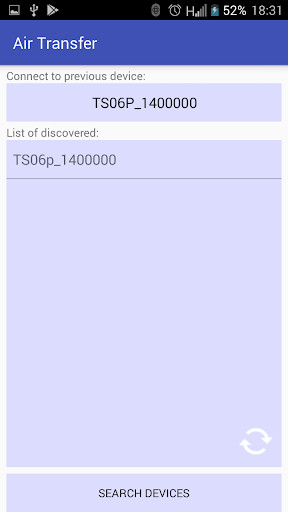
Run this app named Air Transfer using MyAndroid.
You can do it using our Android online emulator.
The application is designed to export data from Leica Geosystems and GeoMax total stations with the ability to send data to the mail, to an instant messenger or to the cloud.
Supported series of total stations:
Leica:
TPS400, TPS800, FlexLine, FlexLine Plus.
Attention! If your total station does not have Bluetooth, you must use an external bluetooth adapter.
GeoMax:
Zoom 25, Zoom 30, Zoom 30Pro, Zoom 35, Zoom 35 Pro, Zoom 50.
Instructions for setting up
For total station:
Turn on Bluetooth on a total station.
(For FlexLine: Main menu -> Settings -> Interface -> Port = Bluetooth)
Operating Instructions:
1.
Start the application and push the button "Search devices"
2.
Select device you need.
3.
Enter the PIN code (default is "0000")
4.
After loading projects and formats, download points or measurements.
5.
Save to phone (by default, the data is saved at the folder "Downloads / AirTransfer".
6.
Send the data.
Questions and suggestions you can send to the mail: [email protected]
Supported series of total stations:
Leica:
TPS400, TPS800, FlexLine, FlexLine Plus.
Attention! If your total station does not have Bluetooth, you must use an external bluetooth adapter.
GeoMax:
Zoom 25, Zoom 30, Zoom 30Pro, Zoom 35, Zoom 35 Pro, Zoom 50.
Instructions for setting up
For total station:
Turn on Bluetooth on a total station.
(For FlexLine: Main menu -> Settings -> Interface -> Port = Bluetooth)
Operating Instructions:
1.
Start the application and push the button "Search devices"
2.
Select device you need.
3.
Enter the PIN code (default is "0000")
4.
After loading projects and formats, download points or measurements.
5.
Save to phone (by default, the data is saved at the folder "Downloads / AirTransfer".
6.
Send the data.
Questions and suggestions you can send to the mail: [email protected]
MyAndroid is not a downloader online for Air Transfer. It only allows to test online Air Transfer with apkid ru.fastnrg.airtransfer. MyAndroid provides the official Google Play Store to run Air Transfer online.
©2024. MyAndroid. All Rights Reserved.
By OffiDocs Group OU – Registry code: 1609791 -VAT number: EE102345621.