We provide Stock Inventory Manager online (apkid: net.larntech.stockmanager) in order to run this application in our online Android emulator.
Description:
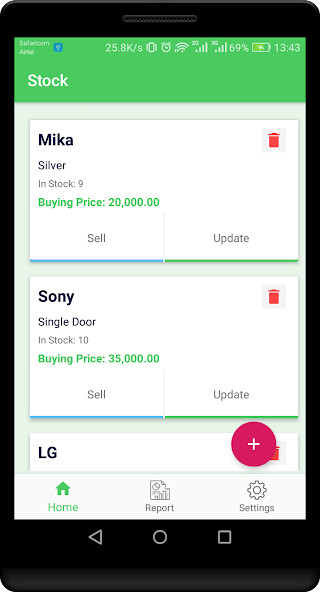
Run this app named Stock Inventory Manager using MyAndroid.
You can do it using our Android online emulator.
Stock Inventory Manager Comes in 2 forms, Well designed application and a website version of it.
Both allow you to manage your stock and inventory with ease.
Stock Inventory Manager offers a simple way to manage your product's stock, inventory, profit-loss, sales, reports, and even authentication.
Since it's online it allows multi-user to work with the same database using different devices.
You can easily control your product stock even if you are not in the location sales or stock entry is happening, You only need to log in and you will view your product stock report.
You can easily manage purchases and sales using this app, Mostly suitable for small businesses and shops.
To manage your stock the app allows you to add products details like category, name, desc, buying price, no of pieces.
Features of Stock Manager and Inventory Control:
- Simple to use:
The application is simple and user-friendly to users it.
- Authentication & Authorization:
Only authorized and authenticated individuals can access your stock.
New users register the app using their username, email, and password.
To access your stock you will need to log in.
When you log in for the first time, next time you only provide a password but you can switch to different accounts.
registration, login, forgot password, switch account.
- Stock Entry:
Stock Manager, Inventory Manager provides you with a simple to add new stock and update existing stock.
To add new stock you only need to click the add button and provide stock details i.e category, name of the product, description of the product, no of pieces, and the buying prices.
The category feature helps us to group products within the same category for simple reporting.
category, product name, product description, No of pieces, Buying Price.
- Sales Entry:
Once you record your stock the next action expected is to start performing sales, Stock Manager, Inventory Manager provides a simple process of performing sales.
You only need to select the product you want to sell, indicate the selling and no of pieces sold.
Select product, Selling Price, No of Pieces
- Stock Report:
Our app provides the stock reports, showing the total no of items in stock and the total amount of money invested in the stock.
Every product in the stock report shows the no of items remaining.
You can update or even delete any product within the stock.
Total amount invested, List of Product with ( name, desc, remaining), Update Product.
- Sales Report:
Stock Manager, Inventory Manager provides you with a sales report which shows total selling price, total buying price, and total profit.
A list of items sold are displayed, another amazing feature is you can filter based on a specific date and you can view the total item sold at the date.
Total Selling Price, Total Buying Price, Total Profit, Report Filter.
- Category Report:
Our app groups products within the same category, This feature enables you to know how many items you have in a specific category.
Category, No of Items.
- Notification / Reminder:
Stock Manager, Inventory Manager allows you to set reminders on when you would like to record your transaction.
time for a reminder.
- Data Security:
Your data is kept safe, even if you lose your device you can download the app from another device and log in with your credential, and all your stock will be restored.
- Settings:
The setting feature allows you to change passwords, provide feedback, log out, and even notifications.
To access our web version use the following link.
If you would like us to customize this for you, please reach us.
[email protected]
Both allow you to manage your stock and inventory with ease.
Stock Inventory Manager offers a simple way to manage your product's stock, inventory, profit-loss, sales, reports, and even authentication.
Since it's online it allows multi-user to work with the same database using different devices.
You can easily control your product stock even if you are not in the location sales or stock entry is happening, You only need to log in and you will view your product stock report.
You can easily manage purchases and sales using this app, Mostly suitable for small businesses and shops.
To manage your stock the app allows you to add products details like category, name, desc, buying price, no of pieces.
Features of Stock Manager and Inventory Control:
- Simple to use:
The application is simple and user-friendly to users it.
- Authentication & Authorization:
Only authorized and authenticated individuals can access your stock.
New users register the app using their username, email, and password.
To access your stock you will need to log in.
When you log in for the first time, next time you only provide a password but you can switch to different accounts.
registration, login, forgot password, switch account.
- Stock Entry:
Stock Manager, Inventory Manager provides you with a simple to add new stock and update existing stock.
To add new stock you only need to click the add button and provide stock details i.e category, name of the product, description of the product, no of pieces, and the buying prices.
The category feature helps us to group products within the same category for simple reporting.
category, product name, product description, No of pieces, Buying Price.
- Sales Entry:
Once you record your stock the next action expected is to start performing sales, Stock Manager, Inventory Manager provides a simple process of performing sales.
You only need to select the product you want to sell, indicate the selling and no of pieces sold.
Select product, Selling Price, No of Pieces
- Stock Report:
Our app provides the stock reports, showing the total no of items in stock and the total amount of money invested in the stock.
Every product in the stock report shows the no of items remaining.
You can update or even delete any product within the stock.
Total amount invested, List of Product with ( name, desc, remaining), Update Product.
- Sales Report:
Stock Manager, Inventory Manager provides you with a sales report which shows total selling price, total buying price, and total profit.
A list of items sold are displayed, another amazing feature is you can filter based on a specific date and you can view the total item sold at the date.
Total Selling Price, Total Buying Price, Total Profit, Report Filter.
- Category Report:
Our app groups products within the same category, This feature enables you to know how many items you have in a specific category.
Category, No of Items.
- Notification / Reminder:
Stock Manager, Inventory Manager allows you to set reminders on when you would like to record your transaction.
time for a reminder.
- Data Security:
Your data is kept safe, even if you lose your device you can download the app from another device and log in with your credential, and all your stock will be restored.
- Settings:
The setting feature allows you to change passwords, provide feedback, log out, and even notifications.
To access our web version use the following link.
If you would like us to customize this for you, please reach us.
[email protected]
MyAndroid is not a downloader online for Stock Inventory Manager. It only allows to test online Stock Inventory Manager with apkid net.larntech.stockmanager. MyAndroid provides the official Google Play Store to run Stock Inventory Manager online.
©2024. MyAndroid. All Rights Reserved.
By OffiDocs Group OU – Registry code: 1609791 -VAT number: EE102345621.