We provide Multiple Video At Same Time online (apkid: mason.multiple.video) in order to run this application in our online Android emulator.
Description:
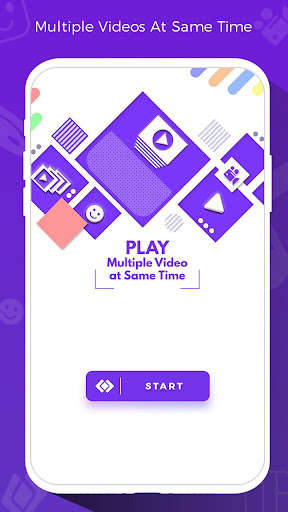
Run this app named Multiple Video At Same Time using MyAndroid.
You can do it using our Android online emulator.
You can use this app as Multi screen Video player or side by side Video player.
Add Four Videos in one screen.
This is an amazing multiple videos player for you.
It can play multiple videos in a single window, floating above other applications.
Now watch multiple videos on single mobile screen.
With this app you can watch 2 videos or 4 videos on single mobile screen with all Video player features.
You can load a Video on any of the four parts by clicking on the green colored plus (+) icon.
You can remove a Video from any of the four parts by clicking on the red colored (x) icon.
If your device is capable of connecting to a big screen TV or projector, then this app can be used for product exhibitions to show multiple Video presentations at the same time.
: : FEATURES : :
The screen is divided into four equal parts
Easy to Organize videos
Very minimal UI and easy usability
Now watch multiple videos at the same time
Loaded videos are in auto-loop and autoplay mode.
Control Each Video volume
Support Major Video Formats
Click + button to add Video to any screen while in multi screen option.
Super lightweight
Add Four Videos in one screen.
This is an amazing multiple videos player for you.
It can play multiple videos in a single window, floating above other applications.
Now watch multiple videos on single mobile screen.
With this app you can watch 2 videos or 4 videos on single mobile screen with all Video player features.
You can load a Video on any of the four parts by clicking on the green colored plus (+) icon.
You can remove a Video from any of the four parts by clicking on the red colored (x) icon.
If your device is capable of connecting to a big screen TV or projector, then this app can be used for product exhibitions to show multiple Video presentations at the same time.
: : FEATURES : :
The screen is divided into four equal parts
Easy to Organize videos
Very minimal UI and easy usability
Now watch multiple videos at the same time
Loaded videos are in auto-loop and autoplay mode.
Control Each Video volume
Support Major Video Formats
Click + button to add Video to any screen while in multi screen option.
Super lightweight
MyAndroid is not a downloader online for Multiple Video At Same Time. It only allows to test online Multiple Video At Same Time with apkid mason.multiple.video. MyAndroid provides the official Google Play Store to run Multiple Video At Same Time online.
©2024. MyAndroid. All Rights Reserved.
By OffiDocs Group OU – Registry code: 1609791 -VAT number: EE102345621.