We provide FINVALDA Finance online (apkid: lt.digitouch.finvaldafinance) in order to run this application in our online Android emulator.
Description:
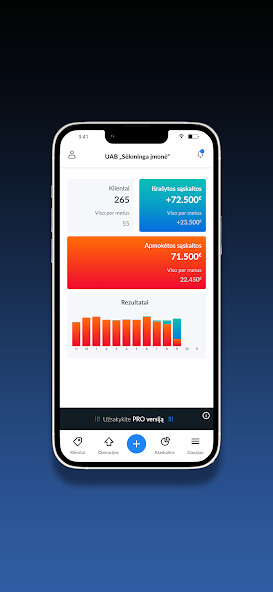
Run this app named FINVALDA Finance using MyAndroid.
You can do it using our Android online emulator.
There are two versions for working with the FINVALDA Finance mobile application - the free FINVALDA Finance and the paid FINVALDA Finance PRO.
It is also important that you can manage your user account (free and paid PRO) with similar functionality through a mobile device or computer browser at www.webfinvalda.lt
FINVALDA Finance (free) version works independently of the main application Finvalda and has the following features:
host/view an unlimited number of companies
bring together your customers, goods, services
create and send directly to customers: proposals, advance invoices, VAT invoices (you can also send VAT invoices to your accountant)
mark document statuses (sent/paid/cancelled)
see statistics: number of customers, prepared offers, amounts of issued/paid invoices
prepare signatures of your props
see the last 100 sent letters (you can also send copies of all letters to your e-mail address)
The FINVALDA Finance PRO (paid) version works directly connected to the Finvalda program (data is synchronized in real time) and has wider options:
manage/see all companies assigned to your user account from the Finvalda application
collect customers, goods, services or use this information when receiving data from the Finvalda application
form: sales reservation transactions (offers/advance invoices), sales transactions (VAT invoices), purchase reservation and purchase transactions.
Create and send various documents from the necessary transactions (assign all templates that are in the Finvalda program to the relevant company/user)
photograph/scan documents and directly upload/transfer them to your personal/company where you work or company providing accounting services Finvalda program (on the basis of photo/scanned documents, in the main Finvalda program there is an option to form the necessary operations to which photo/scanned documents will remain attached ).
Also, for the purpose of saving memory, in the main application Finvalda there is an option to control the size of incoming photo/scanned documents (MB: 100% / 75% / 50% / 25%)
see reports of various sections using the necessary filters: sales, purchases, product balances, payments, receipts, debts, financial reporting (balance sheet, profit and loss statement)
receive a daily set of business reports: list of payments for the week, list of payments for yesterday, sales for the year, sales for the month, sales for the week, sales reservations for yesterday, sales list for yesterday, purchases for the year, purchases for the month, purchases for the week , list of purchases from yesterday, debts to the company, debts of the company, list of receipts during the week, list of receipts from yesterday
receive reminders that come to FINVALDA Finance PRO from the Finvalda calendar of the main application
see the last 100 sent letters (you can also send copies of all letters to your e-mail address)
By starting to use the functionality of the Finvalda mobile application, you confirm that you agree to the privacy policy, which is available on the website www.finvalda.lt
It is also important that you can manage your user account (free and paid PRO) with similar functionality through a mobile device or computer browser at www.webfinvalda.lt
FINVALDA Finance (free) version works independently of the main application Finvalda and has the following features:
host/view an unlimited number of companies
bring together your customers, goods, services
create and send directly to customers: proposals, advance invoices, VAT invoices (you can also send VAT invoices to your accountant)
mark document statuses (sent/paid/cancelled)
see statistics: number of customers, prepared offers, amounts of issued/paid invoices
prepare signatures of your props
see the last 100 sent letters (you can also send copies of all letters to your e-mail address)
The FINVALDA Finance PRO (paid) version works directly connected to the Finvalda program (data is synchronized in real time) and has wider options:
manage/see all companies assigned to your user account from the Finvalda application
collect customers, goods, services or use this information when receiving data from the Finvalda application
form: sales reservation transactions (offers/advance invoices), sales transactions (VAT invoices), purchase reservation and purchase transactions.
Create and send various documents from the necessary transactions (assign all templates that are in the Finvalda program to the relevant company/user)
photograph/scan documents and directly upload/transfer them to your personal/company where you work or company providing accounting services Finvalda program (on the basis of photo/scanned documents, in the main Finvalda program there is an option to form the necessary operations to which photo/scanned documents will remain attached ).
Also, for the purpose of saving memory, in the main application Finvalda there is an option to control the size of incoming photo/scanned documents (MB: 100% / 75% / 50% / 25%)
see reports of various sections using the necessary filters: sales, purchases, product balances, payments, receipts, debts, financial reporting (balance sheet, profit and loss statement)
receive a daily set of business reports: list of payments for the week, list of payments for yesterday, sales for the year, sales for the month, sales for the week, sales reservations for yesterday, sales list for yesterday, purchases for the year, purchases for the month, purchases for the week , list of purchases from yesterday, debts to the company, debts of the company, list of receipts during the week, list of receipts from yesterday
receive reminders that come to FINVALDA Finance PRO from the Finvalda calendar of the main application
see the last 100 sent letters (you can also send copies of all letters to your e-mail address)
By starting to use the functionality of the Finvalda mobile application, you confirm that you agree to the privacy policy, which is available on the website www.finvalda.lt
MyAndroid is not a downloader online for FINVALDA Finance. It only allows to test online FINVALDA Finance with apkid lt.digitouch.finvaldafinance. MyAndroid provides the official Google Play Store to run FINVALDA Finance online.
©2024. MyAndroid. All Rights Reserved.
By OffiDocs Group OU – Registry code: 1609791 -VAT number: EE102345621.