We provide SSLSocks Pro online (apkid: link.infra.sslsockspro) in order to run this application in our online Android emulator.
Description:
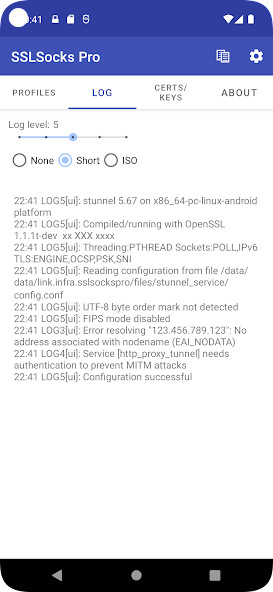
Run this app named SSLSocks Pro using MyAndroid.
You can do it using our Android online emulator.
WOMAN LIFE FREEDOM
-----------------
This Application is developed to overcome censorship and is dedicated to brave women in Iran.
Source code is available at:
https: //github.com/woman-lifefreedom/sslsockspro
SSLSocks is a TLS/SSL tunnel using stunnel for Android.
This allows you to connect other applications (e.g.
SSH, OpenVPN, Shadowsocks) through a local TCP port to a remote TLS proxy (e.g.
a stunnel server).
This App can be configured for multiple profiles
It is simply a wrapper for stunnel (https: //www.stunnel.org/) and supports most of the features and configuration options of stunnel.
In addition to standard stunnel configurations, 3 new keys are introduced that are used by the app: "remark", "ovpn_profile", and "ovpn_run".
The "remark" key is used for the name of the profile.
"ovpn_profile" denotes the name of an open VPN profile in case the user want to get started automatically, and "ovpn_run" key is used to command the app whether to start open VPN profile automatically or not.
A typical configuration looks like:
```
remark = my-first-profile
ovpn_profile = a-profile-in-your-open-vpn-for-android-app
ovpn_run = yes
# stunnel native options:
foreground = yes
client = yes
[http_proxy_tunnel]
accept = 0.0.0.0: local_port
connect = server: port
```
-----------------
This Application is developed to overcome censorship and is dedicated to brave women in Iran.
Source code is available at:
https: //github.com/woman-lifefreedom/sslsockspro
SSLSocks is a TLS/SSL tunnel using stunnel for Android.
This allows you to connect other applications (e.g.
SSH, OpenVPN, Shadowsocks) through a local TCP port to a remote TLS proxy (e.g.
a stunnel server).
This App can be configured for multiple profiles
It is simply a wrapper for stunnel (https: //www.stunnel.org/) and supports most of the features and configuration options of stunnel.
In addition to standard stunnel configurations, 3 new keys are introduced that are used by the app: "remark", "ovpn_profile", and "ovpn_run".
The "remark" key is used for the name of the profile.
"ovpn_profile" denotes the name of an open VPN profile in case the user want to get started automatically, and "ovpn_run" key is used to command the app whether to start open VPN profile automatically or not.
A typical configuration looks like:
```
remark = my-first-profile
ovpn_profile = a-profile-in-your-open-vpn-for-android-app
ovpn_run = yes
# stunnel native options:
foreground = yes
client = yes
[http_proxy_tunnel]
accept = 0.0.0.0: local_port
connect = server: port
```
MyAndroid is not a downloader online for SSLSocks Pro. It only allows to test online SSLSocks Pro with apkid link.infra.sslsockspro. MyAndroid provides the official Google Play Store to run SSLSocks Pro online.
©2025. MyAndroid. All Rights Reserved.
By OffiDocs Group OU – Registry code: 1609791 -VAT number: EE102345621.
