We provide AIRe Link Bridge online (apkid: link.aire.bridge) in order to run this application in our online Android emulator.
Description:
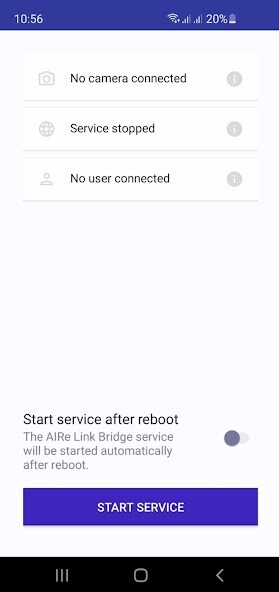
Run this app named AIRe Link Bridge using MyAndroid.
You can do it using our Android online emulator.
Reduce response times, minimize unnecessary customer visits and improve first-time fix rates with AIRe Link a professional browser-based visual remote support tool.
Easy to use and ready whenever you are, AIRe Link means providing real-time assistance to your customers across the globe couldnt be simpler.
In just two clicks, AIRe Links visual assistance software shows you what your customer sees, so you can start supporting them with our advanced visual navigation tools in seconds no app or technical training required.
AIRe Link Bridge enables using of USB camera directly in the AIRe Link client web application.
Any UVC standard device can be connected to your smartphone and used to identify the issue.
This includes head-mounted cameras, body worn cameras and endoscopes.
Just connect the camera to the client device, create new session and open invitation link on client device.
AIRe Link webpage will automatically detect connected camera and will use it instead of default device camera.
Assistant will then be able to see videostream from camera connected to the client device.
Easy to use and ready whenever you are, AIRe Link means providing real-time assistance to your customers across the globe couldnt be simpler.
In just two clicks, AIRe Links visual assistance software shows you what your customer sees, so you can start supporting them with our advanced visual navigation tools in seconds no app or technical training required.
AIRe Link Bridge enables using of USB camera directly in the AIRe Link client web application.
Any UVC standard device can be connected to your smartphone and used to identify the issue.
This includes head-mounted cameras, body worn cameras and endoscopes.
Just connect the camera to the client device, create new session and open invitation link on client device.
AIRe Link webpage will automatically detect connected camera and will use it instead of default device camera.
Assistant will then be able to see videostream from camera connected to the client device.
MyAndroid is not a downloader online for AIRe Link Bridge. It only allows to test online AIRe Link Bridge with apkid link.aire.bridge. MyAndroid provides the official Google Play Store to run AIRe Link Bridge online.
©2024. MyAndroid. All Rights Reserved.
By OffiDocs Group OU – Registry code: 1609791 -VAT number: EE102345621.