We provide Socket Oscilloscope online (apkid: labinspiron.com.socketscope) in order to run this application in our online Android emulator.
Description:
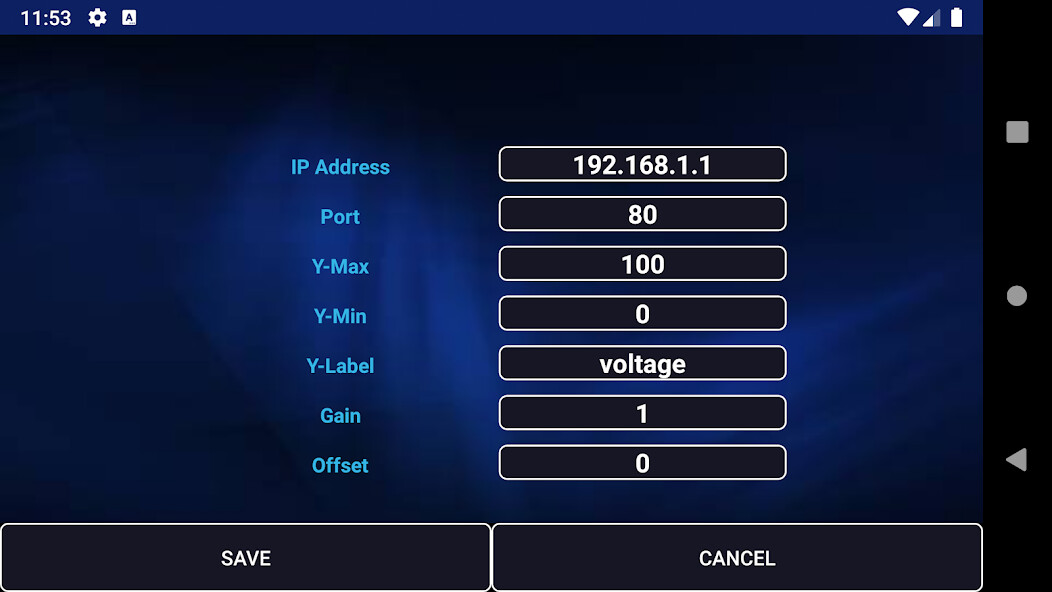
Run this app named Socket Oscilloscope using MyAndroid.
You can do it using our Android online emulator.
The tool helps to plot the real time values received through socket for a given IP address and port.
Useful for plotting signals like oscilloscope in IOT projects.
Features
- Increase/Decrease trending speed
- Pause
- Label for data
- No ads
How to use?
Open App settings and enter the IP Address and port of web socket server available in the network mobile device connected to.
Set Y axis minimum and maximum values and a label for data.
Set gain(m) and offset(c) so that incoming data(x) will be scaled and plotted as y =mx+c
Useful for plotting signals like oscilloscope in IOT projects.
Features
- Increase/Decrease trending speed
- Pause
- Label for data
- No ads
How to use?
Open App settings and enter the IP Address and port of web socket server available in the network mobile device connected to.
Set Y axis minimum and maximum values and a label for data.
Set gain(m) and offset(c) so that incoming data(x) will be scaled and plotted as y =mx+c
MyAndroid is not a downloader online for Socket Oscilloscope. It only allows to test online Socket Oscilloscope with apkid labinspiron.com.socketscope. MyAndroid provides the official Google Play Store to run Socket Oscilloscope online.
©2024. MyAndroid. All Rights Reserved.
By OffiDocs Group OU – Registry code: 1609791 -VAT number: EE102345621.