We provide Fish Text Viewer - with TTS online (apkid: kr.co.codingfish.fish.viewer) in order to run this application in our online Android emulator.
Description:
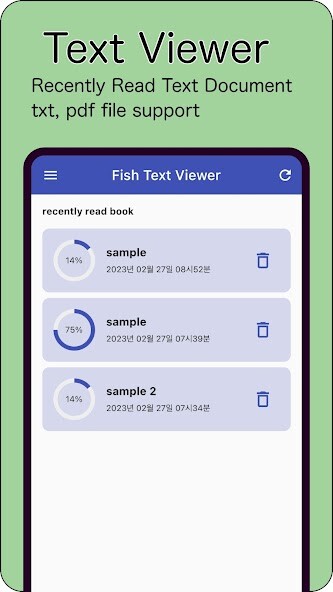
Run this app named Fish Text Viewer - with TTS using MyAndroid.
You can do it using our Android online emulator.
Fish Text Viewer loads text (txt) files and PDF files, and divides the entire text into pages for easy reading.
We provide two themes, light and dark versions.
[detailed function]
* Viewer
- You can split a text file into pages and read them page by page.
- Text can be read in a style that suits you by changing the font size, line spacing, and font length.
- Pages can be read by moving left and right, and can be moved through the bottom navigation.
You can also move to the page you want by direct page movement.
- Supports TTS (Text To Speech) for each page.
* Home
- Recently read books are displayed in order of recent reading, and information such as progress rate and last reading time is displayed.
- When selecting a new book, you can read it at any time by adding a pdf or txt file to the storage device.
* Settings - You can set the font size, line spacing, font type, theme, and language (Korean, English support) related to the viewer.
* TTS settings - You can set the volume, pitch, speed, etc.
* Mini game - You can easily use the same card matching game.
[Guidance on access rights]
Required Access Rights
- doesn't exist
Optional access rights
- File and Media: Used to access pdf files or txt files
* All services of the Fish Text Viewer app are free.
HomePage : https: //www.codingfish.co.kr
FishTextViewer: https: //www.codingfish.co.kr/product/fishViewer/
Design (image) source : https: //www.flaticon.com
EMAIL : [email protected]
Thank you for using it.
We provide two themes, light and dark versions.
[detailed function]
* Viewer
- You can split a text file into pages and read them page by page.
- Text can be read in a style that suits you by changing the font size, line spacing, and font length.
- Pages can be read by moving left and right, and can be moved through the bottom navigation.
You can also move to the page you want by direct page movement.
- Supports TTS (Text To Speech) for each page.
* Home
- Recently read books are displayed in order of recent reading, and information such as progress rate and last reading time is displayed.
- When selecting a new book, you can read it at any time by adding a pdf or txt file to the storage device.
* Settings - You can set the font size, line spacing, font type, theme, and language (Korean, English support) related to the viewer.
* TTS settings - You can set the volume, pitch, speed, etc.
* Mini game - You can easily use the same card matching game.
[Guidance on access rights]
Required Access Rights
- doesn't exist
Optional access rights
- File and Media: Used to access pdf files or txt files
* All services of the Fish Text Viewer app are free.
HomePage : https: //www.codingfish.co.kr
FishTextViewer: https: //www.codingfish.co.kr/product/fishViewer/
Design (image) source : https: //www.flaticon.com
EMAIL : [email protected]
Thank you for using it.
MyAndroid is not a downloader online for Fish Text Viewer - with TTS. It only allows to test online Fish Text Viewer - with TTS with apkid kr.co.codingfish.fish.viewer. MyAndroid provides the official Google Play Store to run Fish Text Viewer - with TTS online.
©2024. MyAndroid. All Rights Reserved.
By OffiDocs Group OU – Registry code: 1609791 -VAT number: EE102345621.