We provide Postcard Scanner online (apkid: knse.knsenewyearcardcapturer) in order to run this application in our online Android emulator.
Description:
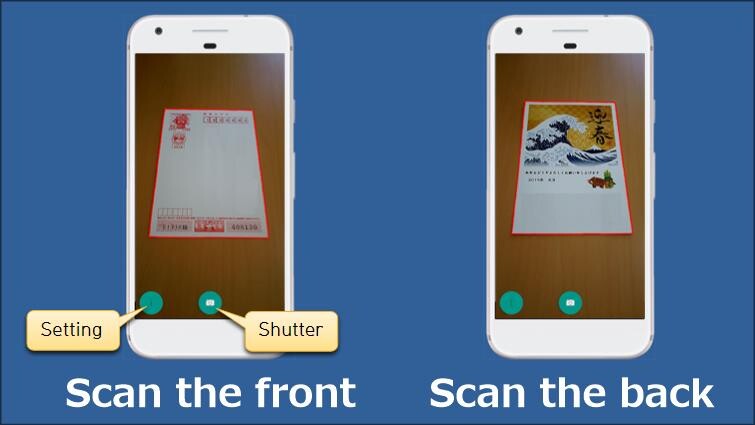
Run this app named Postcard Scanner using MyAndroid.
You can do it using our Android online emulator.
This app corrects the scanned images of the front and back of the postcard and generates one combined image file.
[How to use]
When a rectangle is recognized, it will be surrounded by a red frame and displayed on the screen, so press the shutter button.
After scanning the front and back sides, a combined image file is generated.
The image is automatically corrected to the data acquired from directly above.
The first image and the second image should be scanned in the same direction.
For example, if you scan the first image vertically, you must also scan the second image vertically.
To cancel the first image, press the menu button to display the setting screen and click Return.
It is also possible to change the setting to save images one by one instead of generating double-sided images.
It is also possible to set "No detection" to save images without automatic correction.
It is also possible to specify a fixed ratio by setting.
When processing standard postcards of the same size continuously, image correction can be performed faster and more accurately than automatic correction.
For example, for a fixed value, set "1.48" for the official Japanese postcard (100 mm x 148 mm).
On the setting screen, you can select whether to output the image to the built-in memory or the SD card.
The captured images are output to the following folders.
(Internal memory) Photo
(SD card) /storage/sdcard1/android/data/knse.knsenewyearcaedcapturer/files
The file name is output with the "prefix" specified on the setting screen and "date + time".
In order to detect the shape of the postcard in the image identification process, for example, if the postcard has a light color tone, place it on a dark color table and scan it with clear contrast.
When using this application on a tablet, change the device setting to "tablet" from the menu screen.
(Because tablet terminals are standard in landscape orientation)
This application requires an internet connection environment for license authentication.
privacy policy
https: //sites.google.com/site/nengajyocapturer/home/privacy-policy
[How to use]
When a rectangle is recognized, it will be surrounded by a red frame and displayed on the screen, so press the shutter button.
After scanning the front and back sides, a combined image file is generated.
The image is automatically corrected to the data acquired from directly above.
The first image and the second image should be scanned in the same direction.
For example, if you scan the first image vertically, you must also scan the second image vertically.
To cancel the first image, press the menu button to display the setting screen and click Return.
It is also possible to change the setting to save images one by one instead of generating double-sided images.
It is also possible to set "No detection" to save images without automatic correction.
It is also possible to specify a fixed ratio by setting.
When processing standard postcards of the same size continuously, image correction can be performed faster and more accurately than automatic correction.
For example, for a fixed value, set "1.48" for the official Japanese postcard (100 mm x 148 mm).
On the setting screen, you can select whether to output the image to the built-in memory or the SD card.
The captured images are output to the following folders.
(Internal memory) Photo
(SD card) /storage/sdcard1/android/data/knse.knsenewyearcaedcapturer/files
The file name is output with the "prefix" specified on the setting screen and "date + time".
In order to detect the shape of the postcard in the image identification process, for example, if the postcard has a light color tone, place it on a dark color table and scan it with clear contrast.
When using this application on a tablet, change the device setting to "tablet" from the menu screen.
(Because tablet terminals are standard in landscape orientation)
This application requires an internet connection environment for license authentication.
privacy policy
https: //sites.google.com/site/nengajyocapturer/home/privacy-policy
MyAndroid is not a downloader online for Postcard Scanner. It only allows to test online Postcard Scanner with apkid knse.knsenewyearcardcapturer. MyAndroid provides the official Google Play Store to run Postcard Scanner online.
©2024. MyAndroid. All Rights Reserved.
By OffiDocs Group OU – Registry code: 1609791 -VAT number: EE102345621.