We provide Easy tool! QrCodeKun online (apkid: jp.lilyumedrumty.qrcodekun) in order to run this application in our online Android emulator.
Description:
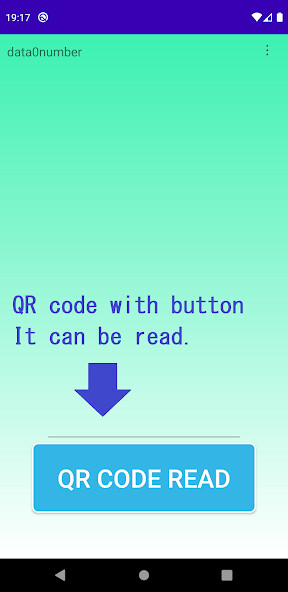
Run this app named Easy tool! QrCodeKun using MyAndroid.
You can do it using our Android online emulator.
How to use
<< QR code reading >>
(1) Press the QR code reading button to read and scan the QR code.
(2) After reading, you can share and manage the QR code.
<< QR code generation >>
(1) Select QR code generation from the menu.
(2) Enter the character string (URL, etc.) you want to generate.
(3) You can share the generated QR code.
qr code reading app, scanning, qr code generating app, tool
Can be used as.
<< QR code reading >>
(1) Press the QR code reading button to read and scan the QR code.
(2) After reading, you can share and manage the QR code.
<< QR code generation >>
(1) Select QR code generation from the menu.
(2) Enter the character string (URL, etc.) you want to generate.
(3) You can share the generated QR code.
qr code reading app, scanning, qr code generating app, tool
Can be used as.
MyAndroid is not a downloader online for Easy tool! QrCodeKun. It only allows to test online Easy tool! QrCodeKun with apkid jp.lilyumedrumty.qrcodekun. MyAndroid provides the official Google Play Store to run Easy tool! QrCodeKun online.
©2024. MyAndroid. All Rights Reserved.
By OffiDocs Group OU – Registry code: 1609791 -VAT number: EE102345621.