We provide TAMRON Lens Utility Mobile online (apkid: jp.co.tamron.lensutility.mobile) in order to run this application in our online Android emulator.
Description:
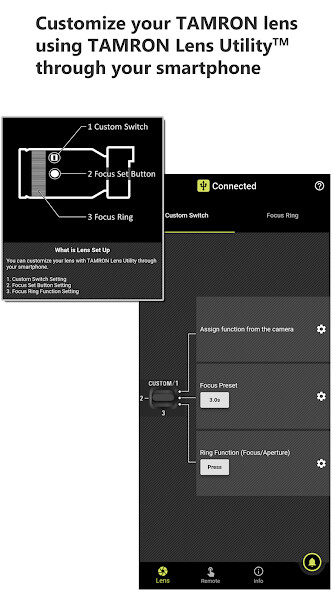
Run this app named TAMRON Lens Utility Mobile using MyAndroid.
You can do it using our Android online emulator.
TAMRON Lens Utility Mobile is an application for Android(*) OS that is used to customize functions of select TAMRON lenses or operate the lens from your smartphone for photography and video.
> The lenses must be compatible with TAMRON Lens Utility, which are equipped with a Connector Port (USB Type-C).
> When connecting a lens (equiped with a USB Type C port) to a smartphone, please use the TAMRON Connection Cable (USB Type-C to Type-C) sold separately.
> Firmware updates require the PC version of TAMRON Lens Utility and a computer.
You cannot update via a smartphone.
You can download the TAMRON Lens Utility PC version from this link.
https: //www.tamron.jp/en/support/lensutility.html
Click for the current list of lenses compatible with TAMRON Lens Utility Mobile(**).
https: //www.tamron.jp/en/support/lensutility/help/compatible_lenses/
* Android is a trademark of Google LLC.
** Only selected Sony E-mount and Nikon Z mount lenses are compatible.
(As of Aug, 2023: TAMRON)
Lens Customization
[Customizing the Custom Switch or Focus Set Button]
- A-B Focus
You can shift the focus back and forth between two preset focus positions that have been recorded beforehand.
- Focus Preset
You can shift focus to a preset position.
Utilizing this function will expand your creative expression.
- Select AF/MF
You can select AF and MF function using the Focus Set Button.
- Ring Function (Focus/Aperture)
You can toggle the function of the Focus Ring between "Focus adjustment" and "Aperture adjustment".
- Assign Function from the Camera
Custom functions from the camera body can be assigned.
[Customizing the Focus Ring]
- MF Ring Rotation
You can choose the direction that the Focus Ring rotates.
It can be set to the same direction of rotation as your camera manufacturer's lenses or the reverse.
- MF Method
You can adjust how the focus shifts when operating the Focus Ring manually.
Click here for an overview of each function.
https: //www.tamron.jp/en/product/software/lensutility.html
Tethered remote control
Dedicated features developed for the smartphone can be configured to perform tethered control.
Functions that can be used with the Remote Set Button.
- A-B Focus
- Focus Preset
Click for the current list of lenses compatible with TAMRON Lens Utility Mobile.
https: //www.tamron.jp/en/support/lensutility/help/compatible_lenses/
Note
Compatible OS: Android 6-12
This application does not guarantee operation with all smartphones and tablets.
The settings that can be configured with this application vary depending on the lens.
> The lenses must be compatible with TAMRON Lens Utility, which are equipped with a Connector Port (USB Type-C).
> When connecting a lens (equiped with a USB Type C port) to a smartphone, please use the TAMRON Connection Cable (USB Type-C to Type-C) sold separately.
> Firmware updates require the PC version of TAMRON Lens Utility and a computer.
You cannot update via a smartphone.
You can download the TAMRON Lens Utility PC version from this link.
https: //www.tamron.jp/en/support/lensutility.html
Click for the current list of lenses compatible with TAMRON Lens Utility Mobile(**).
https: //www.tamron.jp/en/support/lensutility/help/compatible_lenses/
* Android is a trademark of Google LLC.
** Only selected Sony E-mount and Nikon Z mount lenses are compatible.
(As of Aug, 2023: TAMRON)
Lens Customization
[Customizing the Custom Switch or Focus Set Button]
- A-B Focus
You can shift the focus back and forth between two preset focus positions that have been recorded beforehand.
- Focus Preset
You can shift focus to a preset position.
Utilizing this function will expand your creative expression.
- Select AF/MF
You can select AF and MF function using the Focus Set Button.
- Ring Function (Focus/Aperture)
You can toggle the function of the Focus Ring between "Focus adjustment" and "Aperture adjustment".
- Assign Function from the Camera
Custom functions from the camera body can be assigned.
[Customizing the Focus Ring]
- MF Ring Rotation
You can choose the direction that the Focus Ring rotates.
It can be set to the same direction of rotation as your camera manufacturer's lenses or the reverse.
- MF Method
You can adjust how the focus shifts when operating the Focus Ring manually.
Click here for an overview of each function.
https: //www.tamron.jp/en/product/software/lensutility.html
Tethered remote control
Dedicated features developed for the smartphone can be configured to perform tethered control.
Functions that can be used with the Remote Set Button.
- A-B Focus
- Focus Preset
Click for the current list of lenses compatible with TAMRON Lens Utility Mobile.
https: //www.tamron.jp/en/support/lensutility/help/compatible_lenses/
Note
Compatible OS: Android 6-12
This application does not guarantee operation with all smartphones and tablets.
The settings that can be configured with this application vary depending on the lens.
MyAndroid is not a downloader online for TAMRON Lens Utility Mobile. It only allows to test online TAMRON Lens Utility Mobile with apkid jp.co.tamron.lensutility.mobile. MyAndroid provides the official Google Play Store to run TAMRON Lens Utility Mobile online.
©2024. MyAndroid. All Rights Reserved.
By OffiDocs Group OU – Registry code: 1609791 -VAT number: EE102345621.