We provide AcuSetter online (apkid: jp.co.janome.acusetter) in order to run this application in our online Android emulator.
Description:
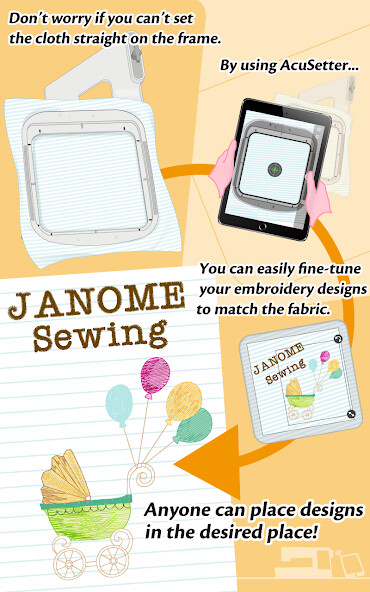
Run this app named AcuSetter using MyAndroid.
You can do it using our Android online emulator.
The AcuSetter app allows you to adjust the position of designs using your android tablet and Wireless LAN before embroidering.
Even if the fabric shifts a little when it is inserted in the hoop, reinserting it isn't necessary.
By taking a photo of the embroidery hoop with the fabric inserted in it, the design can be easily arranged while checking various fabric conditions (shifting of the fabric's position, fabric patterns, embroidery already sewn, cross lines etc.).
AcuSetter is compatible with the following sewing machine models:
Please check the following web page :
https: //www7.janome.co.jp/global/softupdate/acusetter/
Link with Sewing Machine
After receiving embroidery designs from the sewing machine's Ready to Sew mode, you can arrange the position of the designs.
By sending the arranged embroidery designs to the sewing machine, you can embroider wherever you want.
Hoop calibration
Calibrate the app to match your machine.
Set the combination of sewing machine, hoop, carriage, and tablet.
Compatible embroidery hoops
Please check the following web page :
https: //www7.janome.co.jp/global/softupdate/acusetter/
Conditions
Android tablet is connected to Wireless LAN.
The sewing machine is connected to the same Wireless LAN access point as android tablet.
Thefunctions of Multi-window" and "Screen rotation" are not supported.
Even if the fabric shifts a little when it is inserted in the hoop, reinserting it isn't necessary.
By taking a photo of the embroidery hoop with the fabric inserted in it, the design can be easily arranged while checking various fabric conditions (shifting of the fabric's position, fabric patterns, embroidery already sewn, cross lines etc.).
AcuSetter is compatible with the following sewing machine models:
Please check the following web page :
https: //www7.janome.co.jp/global/softupdate/acusetter/
Link with Sewing Machine
After receiving embroidery designs from the sewing machine's Ready to Sew mode, you can arrange the position of the designs.
By sending the arranged embroidery designs to the sewing machine, you can embroider wherever you want.
Hoop calibration
Calibrate the app to match your machine.
Set the combination of sewing machine, hoop, carriage, and tablet.
Compatible embroidery hoops
Please check the following web page :
https: //www7.janome.co.jp/global/softupdate/acusetter/
Conditions
Android tablet is connected to Wireless LAN.
The sewing machine is connected to the same Wireless LAN access point as android tablet.
Thefunctions of Multi-window" and "Screen rotation" are not supported.
MyAndroid is not a downloader online for AcuSetter. It only allows to test online AcuSetter with apkid jp.co.janome.acusetter. MyAndroid provides the official Google Play Store to run AcuSetter online.
©2024. MyAndroid. All Rights Reserved.
By OffiDocs Group OU – Registry code: 1609791 -VAT number: EE102345621.