We provide ClassWiz Calc App QR online (apkid: jp.co.casio.fx.classwizcalcappqr) in order to run this application in our online Android emulator.
Description:
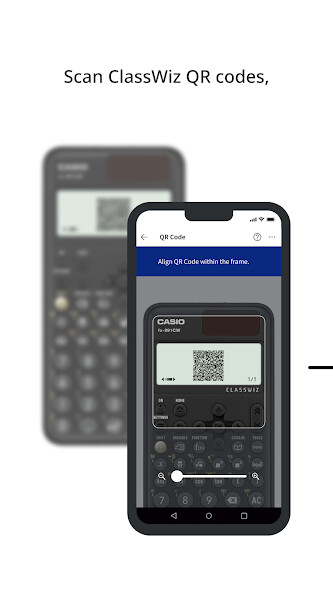
Run this app named ClassWiz Calc App QR using MyAndroid.
You can do it using our Android online emulator.
The ClassWiz Calc App QR is a mobile app from Casio that enables users to utilize the functions of genuine Casio ClassWiz Series scientific calculators on their smartphone or tablet.
Through this app, users can use a wide range of ClassWiz functions with ease.
This includes statistical calculations, spreadsheets, matrix calculations and graph display functions through ClassPad.net connectivity.
Various calculations can be performed.
Fractions, trigonometric functions, logarithmic functions and other calculations can be performed simply by inputting as shown in the textbook.
Statistical calculations, spreadsheets and matrix calculations can be operated using the intuitive UI.
The app works just like a physical ClassWiz calculator.
The app is operated in the same way as Casios ClassWiz scientific calculators.
Available models:
fx-570/fx-991CW
fx-82/fx-350CW
fx-570EX/fx-991EX
fx-82EX/fx-350EX
fx-570AR X/fx-991AR X
See the website for details.
https: //edu.casio.com/app/classwiz/license_qr/en
Note
The following operating system (OS) versions are recommended when using the ClassWiz Calc App QR.
Correct operation cannot be guaranteed with OS versions other than those listed below.
Supported OS versions:
Android 9.0 or later
Supported languages
English
*1 Even when used with a supported OS version, there may be cases in which the app does not function or display correctly due to factors such as device software updates or device display specifications.
*2 The ClassWiz Calc App QR is intended for use on Android smartphones and tablets.
*3 Correct operation cannot be guaranteed on other devices, including feature phones (flip phones) and Chromebooks.
*4 QR Code is a registered trademark of DENSO WAVE INCORPORATED in Japan and in other countries.
Through this app, users can use a wide range of ClassWiz functions with ease.
This includes statistical calculations, spreadsheets, matrix calculations and graph display functions through ClassPad.net connectivity.
Various calculations can be performed.
Fractions, trigonometric functions, logarithmic functions and other calculations can be performed simply by inputting as shown in the textbook.
Statistical calculations, spreadsheets and matrix calculations can be operated using the intuitive UI.
The app works just like a physical ClassWiz calculator.
The app is operated in the same way as Casios ClassWiz scientific calculators.
Available models:
fx-570/fx-991CW
fx-82/fx-350CW
fx-570EX/fx-991EX
fx-82EX/fx-350EX
fx-570AR X/fx-991AR X
See the website for details.
https: //edu.casio.com/app/classwiz/license_qr/en
Note
The following operating system (OS) versions are recommended when using the ClassWiz Calc App QR.
Correct operation cannot be guaranteed with OS versions other than those listed below.
Supported OS versions:
Android 9.0 or later
Supported languages
English
*1 Even when used with a supported OS version, there may be cases in which the app does not function or display correctly due to factors such as device software updates or device display specifications.
*2 The ClassWiz Calc App QR is intended for use on Android smartphones and tablets.
*3 Correct operation cannot be guaranteed on other devices, including feature phones (flip phones) and Chromebooks.
*4 QR Code is a registered trademark of DENSO WAVE INCORPORATED in Japan and in other countries.
MyAndroid is not a downloader online for ClassWiz Calc App QR. It only allows to test online ClassWiz Calc App QR with apkid jp.co.casio.fx.classwizcalcappqr. MyAndroid provides the official Google Play Store to run ClassWiz Calc App QR online.
©2024. MyAndroid. All Rights Reserved.
By OffiDocs Group OU – Registry code: 1609791 -VAT number: EE102345621.