We provide Membuat Soal online (apkid: io.kodular.belajarkeren2.buatsoal) in order to run this application in our online Android emulator.
Description:
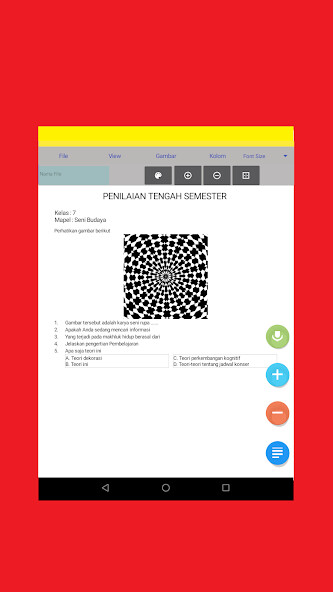
Run this app named Membuat Soal using MyAndroid.
You can do it using our Android online emulator.
This application aims to help teachers make questions.
Questions that have been made will be saved in pdf form.
Enter school letterhead in the form of an image,
to increase the number click "+no", to reduce the no click "-no",
click '+Text' to enter text without number.
Click 'Save' to save the question
Click 'open' to view previously saved files
Click 'New' to create a new question
Click the button with the image symbol to insert an image
Click the column symbol button to enter two columns
Size of text and images can be increased or decreased with the (+) and (-) buttons
Click the recycle bin symbol to delete the image
Click the play symbol to rotate the image
Questions that have been made will be saved in pdf form.
Enter school letterhead in the form of an image,
to increase the number click "+no", to reduce the no click "-no",
click '+Text' to enter text without number.
Click 'Save' to save the question
Click 'open' to view previously saved files
Click 'New' to create a new question
Click the button with the image symbol to insert an image
Click the column symbol button to enter two columns
Size of text and images can be increased or decreased with the (+) and (-) buttons
Click the recycle bin symbol to delete the image
Click the play symbol to rotate the image
MyAndroid is not a downloader online for Membuat Soal. It only allows to test online Membuat Soal with apkid io.kodular.belajarkeren2.buatsoal. MyAndroid provides the official Google Play Store to run Membuat Soal online.
©2024. MyAndroid. All Rights Reserved.
By OffiDocs Group OU – Registry code: 1609791 -VAT number: EE102345621.