We provide Quick Message online (apkid: io.kodebite.waquick) in order to run this application in our online Android emulator.
Description:
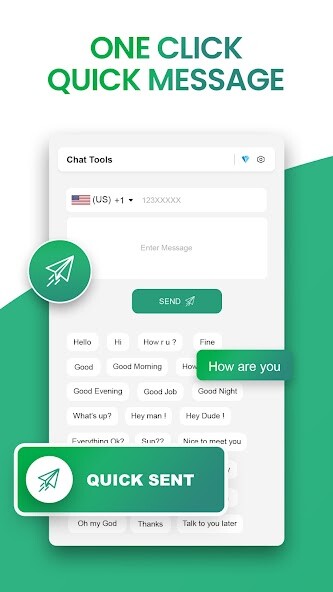
Run this app named Quick Message using MyAndroid.
You can do it using our Android online emulator.
With This Quick Messenger App for WhatsApp, You Can Open a Chat Conversation on WhatsApp with Any Number Even If You Dont Want to Save It.
Exquisite, Light & Easy to Use WhatsApp Help Tool That Will Serve the Most Avid Users and Fans of the Messaging Platform.
No Contact Is Created on the Device, So You Don't Need to Save the Number on Your Contacts List in Order to Open the Chat.
Simply Open This Text Trick Tool, Enter the Number, Click the Button, and the Chat Will Open.
If You Use This Messaging Chat App Frequently, Youll Surely Understand How Invaluable & Extremely Handy This Help Would Be in Your Everyday Communication.
Especially Useful on Situations Like:
Features:
an Unknown Number Called You and You Want to Know If They Have WhatsApp?
You Need to Send a Message to Someone but You Don't Want to Save It as a Contact?
Do You Want to Start a Chat with Yourself?
Someone Is Bothering and You Need to Tell Him/her to Stop, but Want to Do It Through Message
When You Dont Want to Create a Contact Profile for Short Term Usage
Important:
You Should Update WhatsApp Messenger App Before Using Status Saver, Upgrading WhatsApp Messenger to Latest Version Will Avoid Any Problems in Saving Status.
Disclaimer:
1.
Re-Uploading WhatsApp Status Image or Video Stories and Is Not Encouraged, Please Request Owner Approval.
2.
WhatsApp Messenger Is Copyright to WhatsApp, Inc.
This App Is in No Way Affiliated With, Sponsored, or Endorsed by WhatsApp , Inc.
We Are Not Responsible for Any Kind of Re-Usage of Any Media Downloaded by the User.
Exquisite, Light & Easy to Use WhatsApp Help Tool That Will Serve the Most Avid Users and Fans of the Messaging Platform.
No Contact Is Created on the Device, So You Don't Need to Save the Number on Your Contacts List in Order to Open the Chat.
Simply Open This Text Trick Tool, Enter the Number, Click the Button, and the Chat Will Open.
If You Use This Messaging Chat App Frequently, Youll Surely Understand How Invaluable & Extremely Handy This Help Would Be in Your Everyday Communication.
Especially Useful on Situations Like:
Features:
an Unknown Number Called You and You Want to Know If They Have WhatsApp?
You Need to Send a Message to Someone but You Don't Want to Save It as a Contact?
Do You Want to Start a Chat with Yourself?
Someone Is Bothering and You Need to Tell Him/her to Stop, but Want to Do It Through Message
When You Dont Want to Create a Contact Profile for Short Term Usage
Important:
You Should Update WhatsApp Messenger App Before Using Status Saver, Upgrading WhatsApp Messenger to Latest Version Will Avoid Any Problems in Saving Status.
Disclaimer:
1.
Re-Uploading WhatsApp Status Image or Video Stories and Is Not Encouraged, Please Request Owner Approval.
2.
WhatsApp Messenger Is Copyright to WhatsApp, Inc.
This App Is in No Way Affiliated With, Sponsored, or Endorsed by WhatsApp , Inc.
We Are Not Responsible for Any Kind of Re-Usage of Any Media Downloaded by the User.
MyAndroid is not a downloader online for Quick Message. It only allows to test online Quick Message with apkid io.kodebite.waquick. MyAndroid provides the official Google Play Store to run Quick Message online.
©2024. MyAndroid. All Rights Reserved.
By OffiDocs Group OU – Registry code: 1609791 -VAT number: EE102345621.