We provide ScreenStream online (apkid: info.dvkr.screenstream) in order to run this application in our online Android emulator.
Description:
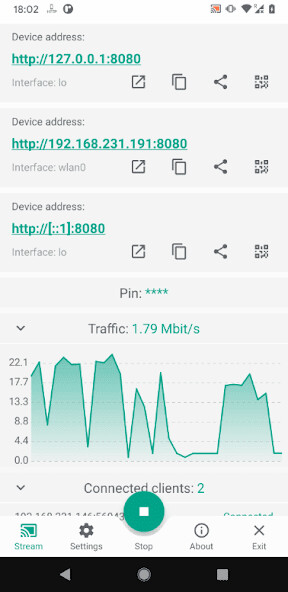
Run this app named ScreenStream using MyAndroid.
You can do it using our Android online emulator.
ScreenStream is a user-friendly Android application that allows users to easily share their device screen and view it directly in a web browser.
No additional software is required other than the ScreenStream itself, a web browser, and an internet connection (for Global mode).
ScreenStream offers two work modes: Global mode and Local mode.
Both modes aim to stream the Android device screen with unique functionalities, restrictions, and customization options.
Global Mode (WebRTC):
Powered by WebRTC technology.
End-to-end encrypted communication.
Stream protection with password.
Supports both Video and audio streaming.
Connect using unique stream ID and password.
Requires an internet connection for streaming.
Individual data transmission for each client, with more clients requiring increased internet bandwidth to maintain optimal performance.
Local Mode (MJPEG):
Powered by MJPEG standard.
Utilizes PIN for security (no encryption).
Sends Video as a series of independent images (no audio).
Functions without an internet connection within your local network.
Embedded HTTP server.
Works with WiFi and/or mobile networks, supporting IPv4 and IPv6.
Clients connect via web browser using the app's provided IP address.
Highly customizable.
Individual data transmission for each client, with more clients requiring increased internet bandwidth to maintain optimal performance.
In both modes the number of clients is not directly limited, but it's important to keep in mind that each client consumes CPU resources and bandwidth for data transmission.
Important Warnings:
1.
High Traffic on Mobile Networks: Use caution when streaming via mobile 3G/4G/5G/LTE networks to avoid excessive data usage.
2.
Delay in Streaming: Expect a delay of at least 0.5-1 second or more in certain conditions: slow device, poor internet or network connection, or when the device is under heavy CPU load due to other applications.
3.
Video Streaming Limitation: ScreenStream is not designed for streaming video, particularly HD video.
While it will function, the stream quality may not meet your expectations.
4.
Incoming Connection Limitations: Some cell operators may block incoming connections for security reasons.
5.
WiFi Network Restrictions: Some WiFi networks (usually public or guest networks) may block connections between devices for security reasons.
ScreenStream app source code: GitHub link
ScreenStream Server & Web Client source code: GitHub link
No additional software is required other than the ScreenStream itself, a web browser, and an internet connection (for Global mode).
ScreenStream offers two work modes: Global mode and Local mode.
Both modes aim to stream the Android device screen with unique functionalities, restrictions, and customization options.
Global Mode (WebRTC):
Local Mode (MJPEG):
In both modes the number of clients is not directly limited, but it's important to keep in mind that each client consumes CPU resources and bandwidth for data transmission.
Important Warnings:
1.
High Traffic on Mobile Networks: Use caution when streaming via mobile 3G/4G/5G/LTE networks to avoid excessive data usage.
2.
Delay in Streaming: Expect a delay of at least 0.5-1 second or more in certain conditions: slow device, poor internet or network connection, or when the device is under heavy CPU load due to other applications.
3.
Video Streaming Limitation: ScreenStream is not designed for streaming video, particularly HD video.
While it will function, the stream quality may not meet your expectations.
4.
Incoming Connection Limitations: Some cell operators may block incoming connections for security reasons.
5.
WiFi Network Restrictions: Some WiFi networks (usually public or guest networks) may block connections between devices for security reasons.
ScreenStream app source code: GitHub link
ScreenStream Server & Web Client source code: GitHub link
MyAndroid is not a downloader online for ScreenStream. It only allows to test online ScreenStream with apkid info.dvkr.screenstream. MyAndroid provides the official Google Play Store to run ScreenStream online.
©2024. MyAndroid. All Rights Reserved.
By OffiDocs Group OU – Registry code: 1609791 -VAT number: EE102345621.