We provide PDF Reader: Edit, Scan, Sign online (apkid: infinite.smart.pdfcreator) in order to run this application in our online Android emulator.
Description:
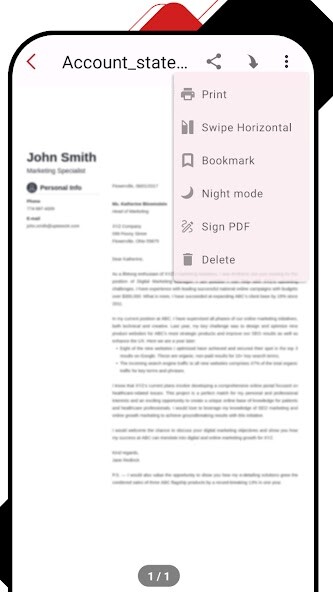
Run this app named PDF Reader: Edit, Scan, Sign using MyAndroid.
You can do it using our Android online emulator.
Introducing PDF Reader Pro - All-in-One PDF Editor, Scanner & Converter!
PDF Reader is your ultimate solution for all your PDF needs, offering a comprehensive set of powerful features in a single app.
Edit, convert, sign, scan, organize, and protect your PDF files easily.
Download PDF Reader now and unlock the full potential of your PDF documents!
Do you often require a PDF reader, PDF editor, or PDF converter on the go which is completely free? Then PDF Reader is the perfect solution! You can view, share, annotate, sign documents, and add comments.
No hidden costs, simply download and start using.
With PDF Reader Pro, you can:
PDF view:
Open and view any PDF from your device with the reader
Choose single page or continuous scroll mode as well as full screen mode
Less strain on eyes while reading by switching to dark mode
Directly Sign the PDF and share
Delete or rename files with simple operations
Zoom and enhance to get the best view
Professional PDF management:
Recently viewed PDFs are displayed separately for quick access
Star your most important PDFs to always keep them within your reach
All PDFs on device are listed at one place with an easy search option
Quick Search:
Try the quick search function, and find your target files.
Just enter the keywords and results will be displayed automatically
PDF printing Made Easy:
Print docs directly from your devices
Customize print by choosing pages one by one or all at once
Protect PDFs
Protect sensitive documents by adding passwords and watermarks to ensure confidentiality
Safeguard documents with encryption and restrict access to them
Export to JPEG
Use the free JPEG converter to quickly turn a PDF document into an image file
Extract individual images within the PDF with our intelligent image extraction utility
Convert all kinds of images to PDF
Import images or scan paper files with your camera and convert them to PDFs -notes, receipts, invoices, forms, business cards, certificates, whiteboards, ID cards, etc., all supported
Organize pages in PDFs
View and organize pages in PDFs: enjoy full control of your PDFs structure
Rearrange, insert, delete and rotate pages to create a perfectly organized PDF document
Multi-language support
PDF Reader comes with more than 11 languages built-in with plans to add more in future
Select the language of your choice.
Compress PDF files
Reduce the size of large PDF occupying unnecessary space on you device
Support to reduce PDF size through compression.
Set the image quality - low, medium, high, and original as needed
QR reader and Barcode scanner
Scan OR or Barcodes and convert them instantly to PDFs on the fly
Completely work offline
Absolutely no PDFs or its related data is sent to cloud ensuring highest level of privacy
All the features in PDF Reader work offline.
No need to send data to the cloud, easily convert your images to PDF offline
Extemely small-size
Our app occupies least space on you device
No data from cloud
Efficient: doesnt occupy too much of your device resources
Split PDF or merge PDFs
Combine multiple documents into a single PDF document
Split a single PDF into multiple by per-page or custom options
Arrange the PDF pages as you like
Split a PDF into multiple PDFs with option of deleting and rotating individual pages
Sign and secure your PDFs
Add your e-signature to the PDF
Store your e-signatures for future
Boost your productivity with PDF Reader - the ultimate PDF tool for professionals, students, and anyone dealing with PDF files.
Download now and experience the full potential of PDF management!
It is a perfect powerful pdf making app, a full-featured image to pdf converter, free PDF converter app
Download the PDF Reader Pro now
Make PDF editor better:
Have an idea/suggestion to improve the PDF editor application? We would love to hear from you.
You can send us a feedback at [email protected]
PDF Reader is your ultimate solution for all your PDF needs, offering a comprehensive set of powerful features in a single app.
Edit, convert, sign, scan, organize, and protect your PDF files easily.
Download PDF Reader now and unlock the full potential of your PDF documents!
Do you often require a PDF reader, PDF editor, or PDF converter on the go which is completely free? Then PDF Reader is the perfect solution! You can view, share, annotate, sign documents, and add comments.
No hidden costs, simply download and start using.
With PDF Reader Pro, you can:
PDF view:
Open and view any PDF from your device with the reader
Choose single page or continuous scroll mode as well as full screen mode
Less strain on eyes while reading by switching to dark mode
Directly Sign the PDF and share
Delete or rename files with simple operations
Zoom and enhance to get the best view
Professional PDF management:
Recently viewed PDFs are displayed separately for quick access
Star your most important PDFs to always keep them within your reach
All PDFs on device are listed at one place with an easy search option
Quick Search:
Try the quick search function, and find your target files.
Just enter the keywords and results will be displayed automatically
PDF printing Made Easy:
Print docs directly from your devices
Customize print by choosing pages one by one or all at once
Protect PDFs
Protect sensitive documents by adding passwords and watermarks to ensure confidentiality
Safeguard documents with encryption and restrict access to them
Export to JPEG
Use the free JPEG converter to quickly turn a PDF document into an image file
Extract individual images within the PDF with our intelligent image extraction utility
Convert all kinds of images to PDF
Import images or scan paper files with your camera and convert them to PDFs -notes, receipts, invoices, forms, business cards, certificates, whiteboards, ID cards, etc., all supported
Organize pages in PDFs
View and organize pages in PDFs: enjoy full control of your PDFs structure
Rearrange, insert, delete and rotate pages to create a perfectly organized PDF document
Multi-language support
PDF Reader comes with more than 11 languages built-in with plans to add more in future
Select the language of your choice.
Compress PDF files
Reduce the size of large PDF occupying unnecessary space on you device
Support to reduce PDF size through compression.
Set the image quality - low, medium, high, and original as needed
QR reader and Barcode scanner
Scan OR or Barcodes and convert them instantly to PDFs on the fly
Completely work offline
Absolutely no PDFs or its related data is sent to cloud ensuring highest level of privacy
All the features in PDF Reader work offline.
No need to send data to the cloud, easily convert your images to PDF offline
Extemely small-size
Our app occupies least space on you device
No data from cloud
Efficient: doesnt occupy too much of your device resources
Split PDF or merge PDFs
Combine multiple documents into a single PDF document
Split a single PDF into multiple by per-page or custom options
Arrange the PDF pages as you like
Split a PDF into multiple PDFs with option of deleting and rotating individual pages
Sign and secure your PDFs
Add your e-signature to the PDF
Store your e-signatures for future
Boost your productivity with PDF Reader - the ultimate PDF tool for professionals, students, and anyone dealing with PDF files.
Download now and experience the full potential of PDF management!
It is a perfect powerful pdf making app, a full-featured image to pdf converter, free PDF converter app
Download the PDF Reader Pro now
Make PDF editor better:
Have an idea/suggestion to improve the PDF editor application? We would love to hear from you.
You can send us a feedback at [email protected]
MyAndroid is not a downloader online for PDF Reader: Edit, Scan, Sign. It only allows to test online PDF Reader: Edit, Scan, Sign with apkid infinite.smart.pdfcreator. MyAndroid provides the official Google Play Store to run PDF Reader: Edit, Scan, Sign online.
©2024. MyAndroid. All Rights Reserved.
By OffiDocs Group OU – Registry code: 1609791 -VAT number: EE102345621.