We provide 50+ Excel Formulas Functions online (apkid: in.itecheducation.advanceexcelcourse) in order to run this application in our online Android emulator.
Description:
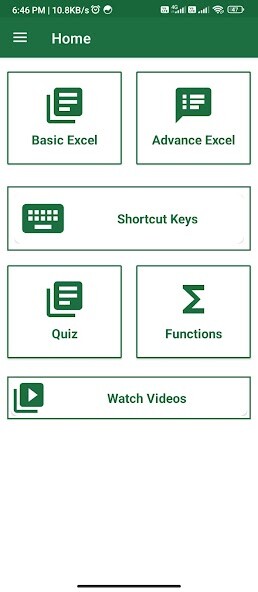
Run this app named 50+ Excel Formulas Functions using MyAndroid.
You can do it using our Android online emulator.
50+ MS Excel Formulas such as VLOOKUP,HLOOKUP Index & Match , Logical Formulas , Financial Formulas, cells formatting, macro and many more.
MS Excel is the use of more complex functions and tools within Microsoft Excel to analyze and manipulate data in more sophisticated ways.
Some of the advanced features of MS Excel include:
There are many categories of Excel formulas
1.
Arithmetic Formulas: Used for basic mathematical operations like addition, subtraction, multiplication, and division.
2.
Logical Formulas: Used for evaluating logical conditions like IF statements, AND, OR, NOT, etc.
3.
Lookup and Reference Formulas: Used for finding and referencing specific data within a worksheet or across multiple worksheets.
4.
Date and Time Formulas: Used for calculating and manipulating dates and times.
5.
Text Formulas: Used for manipulating text strings, including concatenating, separating, and formatting text.
6.
Financial Formulas: Used for calculating financial data, including interest rates, loan payments, and investment returns.
7.
Statistical Formulas: Used for analyzing statistical data, including mean, median, mode, standard deviation, and variance.
List of MS Excel Formulas
Sum Function
AutoSum
Subtraction
Multiplication Function
Product Function
Division Function
Percentage Calculate
Average
Max
Min
Count
If Function In Excel
AND Function
OR Function
If with AND Function In Excel
If with OR Function In Excel
Nested If Function
LOOKUP Function
VLOOKUP Function
HLOOKUP Function
INDEX Function
MATCH Function
INDEX with MATCH Function
Choose Function
SUM
SUMIF Function
SUMIFS Function
COUNTIF Function
COUNTIFS Function
AVERAGEIF Function
AVERAGEIFS Function
PMT Function (EMI Calculate)
IPMT Function (Interest Calculate)
PPMT Function (Principle Amount Calculator)
PV Function (Present Value)
FV Function (Future Value)
Frequency Function
Product Function
SUMPRODUCT Function
Subtotal Function
REPT Function
SUBSITUTE Function
ABS Function
MS Excel is the use of more complex functions and tools within Microsoft Excel to analyze and manipulate data in more sophisticated ways.
Some of the advanced features of MS Excel include:
There are many categories of Excel formulas
1.
Arithmetic Formulas: Used for basic mathematical operations like addition, subtraction, multiplication, and division.
2.
Logical Formulas: Used for evaluating logical conditions like IF statements, AND, OR, NOT, etc.
3.
Lookup and Reference Formulas: Used for finding and referencing specific data within a worksheet or across multiple worksheets.
4.
Date and Time Formulas: Used for calculating and manipulating dates and times.
5.
Text Formulas: Used for manipulating text strings, including concatenating, separating, and formatting text.
6.
Financial Formulas: Used for calculating financial data, including interest rates, loan payments, and investment returns.
7.
Statistical Formulas: Used for analyzing statistical data, including mean, median, mode, standard deviation, and variance.
List of MS Excel Formulas
Sum Function
AutoSum
Subtraction
Multiplication Function
Product Function
Division Function
Percentage Calculate
Average
Max
Min
Count
If Function In Excel
AND Function
OR Function
If with AND Function In Excel
If with OR Function In Excel
Nested If Function
LOOKUP Function
VLOOKUP Function
HLOOKUP Function
INDEX Function
MATCH Function
INDEX with MATCH Function
Choose Function
SUM
SUMIF Function
SUMIFS Function
COUNTIF Function
COUNTIFS Function
AVERAGEIF Function
AVERAGEIFS Function
PMT Function (EMI Calculate)
IPMT Function (Interest Calculate)
PPMT Function (Principle Amount Calculator)
PV Function (Present Value)
FV Function (Future Value)
Frequency Function
Product Function
SUMPRODUCT Function
Subtotal Function
REPT Function
SUBSITUTE Function
ABS Function
MyAndroid is not a downloader online for 50+ Excel Formulas Functions. It only allows to test online 50+ Excel Formulas Functions with apkid in.itecheducation.advanceexcelcourse. MyAndroid provides the official Google Play Store to run 50+ Excel Formulas Functions online.
©2024. MyAndroid. All Rights Reserved.
By OffiDocs Group OU – Registry code: 1609791 -VAT number: EE102345621.