We provide LL2Link Timer online (apkid: idv.wuba.ll2linktimer) in order to run this application in our online Android emulator.
Description:
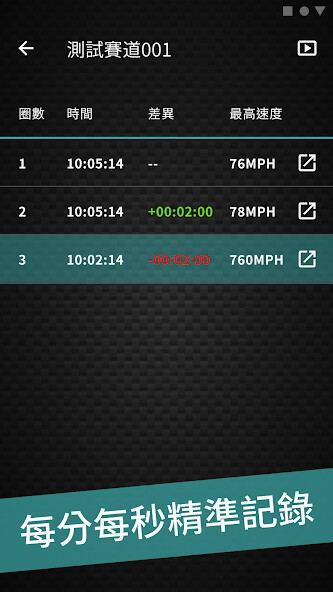
Run this app named LL2Link Timer using MyAndroid.
You can do it using our Android online emulator.
After LL2Link released the first driving posture recorder L2D2 in 2020 and matched with the exclusive LL2Link APP, it launched a new APP to cater to many riders who love timing and sharing-LL2Link Timer.
The Chinese name of LL2Link Timer is [track/section timer].
This APP inherits the core concept of LL2Link: "Record, watch, and share".
Through the convenience of handheld devices, the timing information can be directly converted into images.
The files are stored in the built-in storage space of the handheld device, and the timing information can be played directly through the built-in file management APP or the photo album APP of the mobile phone; when you see a paragraph worth sharing, you can also directly upload and share it to the social platform, no need to Use a personal computer to perform complex procedures such as post-editing.
The timing planning of LL2Link Timer is divided into two types of settings: track and section.
The setting method adopts an open architecture, allowing riders to plan the finish line by themselves.
If it is used in a closed field or a regular track or even an airspace , Select [Track] to set, the timing start and finish line only needs to click two points on the map position you preset, and the APP will turn into a start and finish line.
If it is used for routes such as highways, rivers, forest roads, etc., select [section] to set, and the setting method is the same as the setting method of [track] to plan the starting line and the finishing line.
LL2Link Timer information content and function summary
Common information: speed (KPH/MPH), satellite altitude, acceleration and deceleration G force diagram.
Track mode: last lap time, best lap, time lap time, first two lap timetable.
Section mode: current timing.
Map information: Google Map (satellite/normal mode switch and far/middle/near map ratio).
Results record: single lap results, lap seconds difference, top speed.
LL2Link Timer can currently be matched with four models: L2D2 / L2D1 / L2D1-AG / L2D1-TL.
The Chinese name of LL2Link Timer is [track/section timer].
This APP inherits the core concept of LL2Link: "Record, watch, and share".
Through the convenience of handheld devices, the timing information can be directly converted into images.
The files are stored in the built-in storage space of the handheld device, and the timing information can be played directly through the built-in file management APP or the photo album APP of the mobile phone; when you see a paragraph worth sharing, you can also directly upload and share it to the social platform, no need to Use a personal computer to perform complex procedures such as post-editing.
The timing planning of LL2Link Timer is divided into two types of settings: track and section.
The setting method adopts an open architecture, allowing riders to plan the finish line by themselves.
If it is used in a closed field or a regular track or even an airspace , Select [Track] to set, the timing start and finish line only needs to click two points on the map position you preset, and the APP will turn into a start and finish line.
If it is used for routes such as highways, rivers, forest roads, etc., select [section] to set, and the setting method is the same as the setting method of [track] to plan the starting line and the finishing line.
LL2Link Timer information content and function summary
Common information: speed (KPH/MPH), satellite altitude, acceleration and deceleration G force diagram.
Track mode: last lap time, best lap, time lap time, first two lap timetable.
Section mode: current timing.
Map information: Google Map (satellite/normal mode switch and far/middle/near map ratio).
Results record: single lap results, lap seconds difference, top speed.
LL2Link Timer can currently be matched with four models: L2D2 / L2D1 / L2D1-AG / L2D1-TL.
MyAndroid is not a downloader online for LL2Link Timer. It only allows to test online LL2Link Timer with apkid idv.wuba.ll2linktimer. MyAndroid provides the official Google Play Store to run LL2Link Timer online.
©2024. MyAndroid. All Rights Reserved.
By OffiDocs Group OU – Registry code: 1609791 -VAT number: EE102345621.