We provide Silajang online (apkid: id.lima.silajang) in order to run this application in our online Android emulator.
Description:
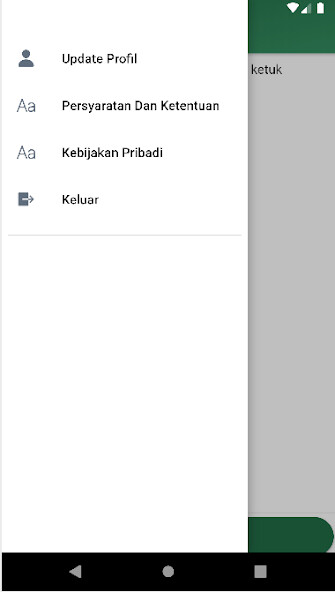
Run this app named Silajang using MyAndroid.
You can do it using our Android online emulator.
Silajang is an application for complaints about lighting and street lighting problems, especially in the Tanah Bumbu area.
With this application, the surrounding community can report road light problems to be followed up and the status of repairs can be monitored.
The public can also see a list of street lights in the vicinity.
Here are some of the features provided in Silajang:
- List of reports: to view a list of reports that have been submitted in the form of a list
- Report details: to view report details, complete with photos that have been uploaded by the reporter, pole information and repair status
-Report: form to report pole damage
How to use:
- Register using mobile number, name and password.
the mobile number is only used as the identity of the reporter to be able to monitor the report so that there is no data collision between one reporter and another
- After logging in, you will be redirected to the report list screen to see a list of reports that have been made, if there is no data it will be empty
- Press the Report button to start reporting pole damage
- Enter the problem that occurs, select the location of the problematic pole and upload a photo of the problematic pole
- Wait until the admin confirms the report.
Furthermore, the status will change to rejected if it is not appropriate and accepted which will then change to being done and finished when it is finished
For further information and complaints, please contact us at email: [email protected]
With this application, the surrounding community can report road light problems to be followed up and the status of repairs can be monitored.
The public can also see a list of street lights in the vicinity.
Here are some of the features provided in Silajang:
- List of reports: to view a list of reports that have been submitted in the form of a list
- Report details: to view report details, complete with photos that have been uploaded by the reporter, pole information and repair status
-Report: form to report pole damage
How to use:
- Register using mobile number, name and password.
the mobile number is only used as the identity of the reporter to be able to monitor the report so that there is no data collision between one reporter and another
- After logging in, you will be redirected to the report list screen to see a list of reports that have been made, if there is no data it will be empty
- Press the Report button to start reporting pole damage
- Enter the problem that occurs, select the location of the problematic pole and upload a photo of the problematic pole
- Wait until the admin confirms the report.
Furthermore, the status will change to rejected if it is not appropriate and accepted which will then change to being done and finished when it is finished
For further information and complaints, please contact us at email: [email protected]
MyAndroid is not a downloader online for Silajang. It only allows to test online Silajang with apkid id.lima.silajang. MyAndroid provides the official Google Play Store to run Silajang online.
©2024. MyAndroid. All Rights Reserved.
By OffiDocs Group OU – Registry code: 1609791 -VAT number: EE102345621.