We provide Floting Clock -Stopwatch Timer online (apkid: hybrid.smart.stopwatch.floatingclock.floatingtimer) in order to run this application in our online Android emulator.
Description:
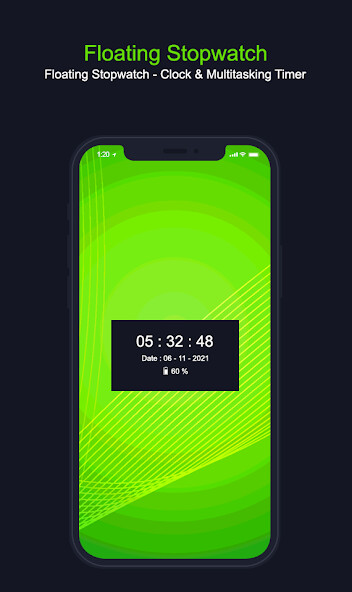
Run this app named Floting Clock -Stopwatch Timer using MyAndroid.
You can do it using our Android online emulator.
This app in Create a list of multiple timer and stopwatch.
Edit timer and stopwatch with color, font style, text size, add padding, adjust corner radius, etc.
The main purpose of this app is you can use clock, timer, and stopwatch while using other apps on your mobile phone.
Features of This Application
Click on the + button.
Select the Clock option.
Write a name and description for your clock.
Adjust size, padding, and radius of the clock.
Select a timezone.
Turn on the 12-hour clock option to display time in 12-hour format or turn it off to display time in 24-hour format.
On the clock, you can also display seconds, date, and battery percentage.
Select font color and background color.
Select the font style.
Click on the tick button to save the clock.
In the CLOCK section of the app, you will see a card with your clock name and description, click on it to activate the floating clock.
By dragging you can move the floating clock.
Long press the floating clock to remove its floating window.
Edit timer and stopwatch with color, font style, text size, add padding, adjust corner radius, etc.
The main purpose of this app is you can use clock, timer, and stopwatch while using other apps on your mobile phone.
Features of This Application
Click on the + button.
Select the Clock option.
Write a name and description for your clock.
Adjust size, padding, and radius of the clock.
Select a timezone.
Turn on the 12-hour clock option to display time in 12-hour format or turn it off to display time in 24-hour format.
On the clock, you can also display seconds, date, and battery percentage.
Select font color and background color.
Select the font style.
Click on the tick button to save the clock.
In the CLOCK section of the app, you will see a card with your clock name and description, click on it to activate the floating clock.
By dragging you can move the floating clock.
Long press the floating clock to remove its floating window.
MyAndroid is not a downloader online for Floting Clock -Stopwatch Timer. It only allows to test online Floting Clock -Stopwatch Timer with apkid hybrid.smart.stopwatch.floatingclock.floatingtimer. MyAndroid provides the official Google Play Store to run Floting Clock -Stopwatch Timer online.
©2024. MyAndroid. All Rights Reserved.
By OffiDocs Group OU – Registry code: 1609791 -VAT number: EE102345621.