We provide HideDoc: Hide Photos Videos online (apkid: hidevideo.photovault.hidephoto) in order to run this application in our online Android emulator.
Description:
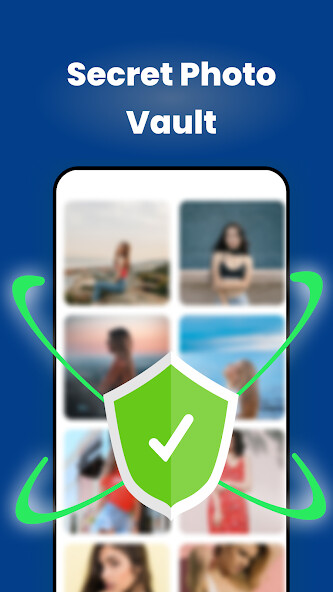
Run this app named HideDoc: Hide Photos Videos using MyAndroid.
You can do it using our Android online emulator.
Hide your private photos, private videos and files with HideDoc to increase your privacy and security.
HideDoc provides a secure storage system with a strong lock to protect your media.
You can also change the app icon to prevent others from recognizing the app.
With a fingerprint, you can easily access your files within the app.
You can also move your hidden photos to your gallery at any time.
The gallery vault in HideDoc comes with a robust lock system that allows you to effortlessly conceal pictures.
Hide and Protect Photos & Videos & Folder: To hide your photos, videos, or documents, start by selecting the files you wish to secure and importing them into the app.
HideDoc will then encrypt your selected files, ensuring they are only accessible within the app.
Photos and videos you import into the app can only be viewed after entering the correct password.
HideDoc makes it easy to hide your photos and videos:
1-) Download the app and set your password and security question.
2-) Select the file type you want to hide.
3-) Select the photos/videos/files you want to hide from your gallery or folders and import them into HideDoc.
4-) You now have a personal photo gallery that only you can access and view.
Do you have any photos, videos, or documents that you would prefer to keep private? You can securely hide these files using HideDoc.
Lock and hide your videos securely.
PIN protect your Photo Gallery
Protect any file or document by locking and hiding it.
Fast and secure gallery for managing your media.
Free to use.
Easily hide the HideDoc icon.
Share private photos with confidence.
Top Features
Fingerprint Login: If your device supports the use of fingerprints, you have the option to replace the pin lock screen with your fingerprint.
You do not need to constantly enter your password when logging into your secret vault.
You can log in quickly with a fingerprint.
Intruder Selfie: Our advanced safe vault app has a feature that captures a photo when someone attempts to access your private photos, videos, or pictures without authorization.
This provides you with a way to catch any potential intruders, thanks to a photo that is automatically taken when an incorrect password is entered.
Launcher Icon Change: To deceive potential intruders, you have the option to change the app icon to appear as a different app, such as a music player, weather app, or calculator.
With its user-friendly interface, simple navigation, and attractive design, you will have no trouble using this app.
We are committed to safeguarding your privacy.
For this reason, we refrain from using cloud backups to prevent any potential breaches.
Your data is securely stored on your device only, so you can safely lock and hide pictures in your gallery vault.
Question & Answers:
1.
What should I do if I have forgotten my password?
You can easily reset your password with the security question and answer you created when you first opened the app.
2.
What is the process for exporting my photos or videos back to the gallery?
To move a file, photo or video, press and hold it, then choose the "unhide" option.
3.
Who has the ability to view my photos?
We keep your photos safe on your device to provide more privacy, instead of uploading them to our servers.
4.
Is there a maximum limit on the number of photos, videos or folders that can be stored within the app?
HideDoc allows you to password protect an unlimited number of photos, videos, and files.
As long as your device has sufficient memory, you can utilize the app safely without any limitations.
5.
If I delete HideDoc, will my pictures and files remain secure?
Your files and pictures will be completely safe.
Simply reinstall HideDoc and it will restore all of your previous pictures and files.
For any further questions or issues, please feel free to contact us via email at [email protected]
HideDoc provides a secure storage system with a strong lock to protect your media.
You can also change the app icon to prevent others from recognizing the app.
With a fingerprint, you can easily access your files within the app.
You can also move your hidden photos to your gallery at any time.
The gallery vault in HideDoc comes with a robust lock system that allows you to effortlessly conceal pictures.
Hide and Protect Photos & Videos & Folder: To hide your photos, videos, or documents, start by selecting the files you wish to secure and importing them into the app.
HideDoc will then encrypt your selected files, ensuring they are only accessible within the app.
Photos and videos you import into the app can only be viewed after entering the correct password.
HideDoc makes it easy to hide your photos and videos:
1-) Download the app and set your password and security question.
2-) Select the file type you want to hide.
3-) Select the photos/videos/files you want to hide from your gallery or folders and import them into HideDoc.
4-) You now have a personal photo gallery that only you can access and view.
Do you have any photos, videos, or documents that you would prefer to keep private? You can securely hide these files using HideDoc.
Lock and hide your videos securely.
PIN protect your Photo Gallery
Protect any file or document by locking and hiding it.
Fast and secure gallery for managing your media.
Free to use.
Easily hide the HideDoc icon.
Share private photos with confidence.
Top Features
Fingerprint Login: If your device supports the use of fingerprints, you have the option to replace the pin lock screen with your fingerprint.
You do not need to constantly enter your password when logging into your secret vault.
You can log in quickly with a fingerprint.
Intruder Selfie: Our advanced safe vault app has a feature that captures a photo when someone attempts to access your private photos, videos, or pictures without authorization.
This provides you with a way to catch any potential intruders, thanks to a photo that is automatically taken when an incorrect password is entered.
Launcher Icon Change: To deceive potential intruders, you have the option to change the app icon to appear as a different app, such as a music player, weather app, or calculator.
With its user-friendly interface, simple navigation, and attractive design, you will have no trouble using this app.
We are committed to safeguarding your privacy.
For this reason, we refrain from using cloud backups to prevent any potential breaches.
Your data is securely stored on your device only, so you can safely lock and hide pictures in your gallery vault.
Question & Answers:
1.
What should I do if I have forgotten my password?
You can easily reset your password with the security question and answer you created when you first opened the app.
2.
What is the process for exporting my photos or videos back to the gallery?
To move a file, photo or video, press and hold it, then choose the "unhide" option.
3.
Who has the ability to view my photos?
We keep your photos safe on your device to provide more privacy, instead of uploading them to our servers.
4.
Is there a maximum limit on the number of photos, videos or folders that can be stored within the app?
HideDoc allows you to password protect an unlimited number of photos, videos, and files.
As long as your device has sufficient memory, you can utilize the app safely without any limitations.
5.
If I delete HideDoc, will my pictures and files remain secure?
Your files and pictures will be completely safe.
Simply reinstall HideDoc and it will restore all of your previous pictures and files.
For any further questions or issues, please feel free to contact us via email at [email protected]
MyAndroid is not a downloader online for HideDoc: Hide Photos Videos. It only allows to test online HideDoc: Hide Photos Videos with apkid hidevideo.photovault.hidephoto. MyAndroid provides the official Google Play Store to run HideDoc: Hide Photos Videos online.
©2024. MyAndroid. All Rights Reserved.
By OffiDocs Group OU – Registry code: 1609791 -VAT number: EE102345621.