We provide WhatsCPU online (apkid: hb.online.manage.mobiledoctor) in order to run this application in our online Android emulator.
Description:
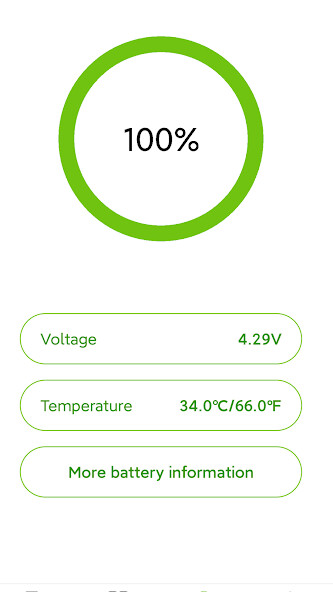
Run this app named WhatsCPU using MyAndroid.
You can do it using our Android online emulator.
WhatsCPU is a simple yet powerful functional Android application.
For example, device information/phone information includes CPU, RAM, operating system, sensors, storage, battery, SIM, Bluetooth, network, installed applications, system applications, display, camera, battery, and other related information.
In addition, device information/phone information can benchmark your device through hardware testing.
Here's what's inside:
Device: device name, model, manufacturer, device, motherboard, hardware, brand, IMEI, hardware serial, SIM serial, SIM subscriber, network operator, network type, WiFi MAC address.
System: version, code name, API level, release version, bootloader, internal version number, baseband, Java VM, kernel, language, root management application, and system uptime
CPU: processor, CPU architecture, supported ABIs, CPU hardware, CPU governor, number of cores, CPU frequency, running cores, GPU renderer, GPU vendor, and GPU version
Battery: temperature, voltage, and capacity
Network: IP address, gateway, subnet mask, and DNS
Memory: RAM, RAM type, RAM frequency, ROM, internal storage, and external storage
Sensors: sensor name, sensor vendor, real-time sensor value
Applications: user applications, installed applications, application version, minimum operating system, target operating system, installation date, update date, permissions, activities, services, providers, receivers, and extract application APK
Device Testing:
Benchmark your device using the following sections, optimize your device with automated testing.
You can test display, multi-touch, flashlight, speaker, headphone speaker, microphone, ear proximity, light sensor, accelerometer, vibration, Bluetooth, Wi-Fi, fingerprint, volume up button, and volume down button.
For example, device information/phone information includes CPU, RAM, operating system, sensors, storage, battery, SIM, Bluetooth, network, installed applications, system applications, display, camera, battery, and other related information.
In addition, device information/phone information can benchmark your device through hardware testing.
Here's what's inside:
Device: device name, model, manufacturer, device, motherboard, hardware, brand, IMEI, hardware serial, SIM serial, SIM subscriber, network operator, network type, WiFi MAC address.
System: version, code name, API level, release version, bootloader, internal version number, baseband, Java VM, kernel, language, root management application, and system uptime
CPU: processor, CPU architecture, supported ABIs, CPU hardware, CPU governor, number of cores, CPU frequency, running cores, GPU renderer, GPU vendor, and GPU version
Battery: temperature, voltage, and capacity
Network: IP address, gateway, subnet mask, and DNS
Memory: RAM, RAM type, RAM frequency, ROM, internal storage, and external storage
Sensors: sensor name, sensor vendor, real-time sensor value
Applications: user applications, installed applications, application version, minimum operating system, target operating system, installation date, update date, permissions, activities, services, providers, receivers, and extract application APK
Device Testing:
Benchmark your device using the following sections, optimize your device with automated testing.
You can test display, multi-touch, flashlight, speaker, headphone speaker, microphone, ear proximity, light sensor, accelerometer, vibration, Bluetooth, Wi-Fi, fingerprint, volume up button, and volume down button.
MyAndroid is not a downloader online for WhatsCPU. It only allows to test online WhatsCPU with apkid hb.online.manage.mobiledoctor. MyAndroid provides the official Google Play Store to run WhatsCPU online.
©2025. MyAndroid. All Rights Reserved.
By OffiDocs Group OU – Registry code: 1609791 -VAT number: EE102345621.
