We provide Fake GPS: Spoof Location online (apkid: gpsfaker.fakelocation.gps.fakegps) in order to run this application in our online Android emulator.
Description:
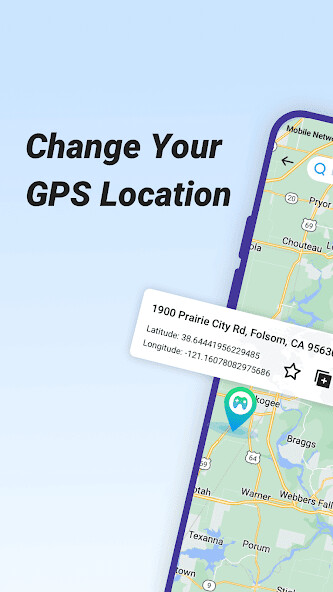
Run this app named Fake GPS: Spoof Location using MyAndroid.
You can do it using our Android online emulator.
GPS Faker can simulate the location on your phone to anywhere in the world.Just enter your desired location or click on the location on the map, then tap the start button to start the fake GPS, the phone location will be changed and your latitude and longitude will start changing.
At the same time your real coordinates will be hidden to better protect your privacy.
Features:
1) Select your desired location and click Start to locate.
2) Support to change the phone's location to anywhere.
3) Search locations worldwide by coordinates, location name, and more.
4) It will simulate your GPS coordinates.
5) Add locations to favorites for easier viewing.
6) Record the current coordinate position.
7) View and manage history.
8) Stop fake location anytime.
NOTE: This app is not designed to cheat games, some games will suspend your account if you use to cheat games.
We are not responsible for any use by you that changes your geographic location.
It is for developer testing purposes only.
Ensuring the GPS Faker app runs smoothly requires the following:
1.
Grant App Approximate Location Permission
2.
Enable developer mode on your device.
3.
You need to turn on "Allow mock locations" in the development settings.
At the same time your real coordinates will be hidden to better protect your privacy.
Features:
1) Select your desired location and click Start to locate.
2) Support to change the phone's location to anywhere.
3) Search locations worldwide by coordinates, location name, and more.
4) It will simulate your GPS coordinates.
5) Add locations to favorites for easier viewing.
6) Record the current coordinate position.
7) View and manage history.
8) Stop fake location anytime.
NOTE: This app is not designed to cheat games, some games will suspend your account if you use to cheat games.
We are not responsible for any use by you that changes your geographic location.
It is for developer testing purposes only.
Ensuring the GPS Faker app runs smoothly requires the following:
1.
Grant App Approximate Location Permission
2.
Enable developer mode on your device.
3.
You need to turn on "Allow mock locations" in the development settings.
MyAndroid is not a downloader online for Fake GPS: Spoof Location. It only allows to test online Fake GPS: Spoof Location with apkid gpsfaker.fakelocation.gps.fakegps. MyAndroid provides the official Google Play Store to run Fake GPS: Spoof Location online.
©2024. MyAndroid. All Rights Reserved.
By OffiDocs Group OU – Registry code: 1609791 -VAT number: EE102345621.