We provide Applimaths CE2 online (apkid: fr.jocatop.applimaths.ce2) in order to run this application in our online Android emulator.
Description:
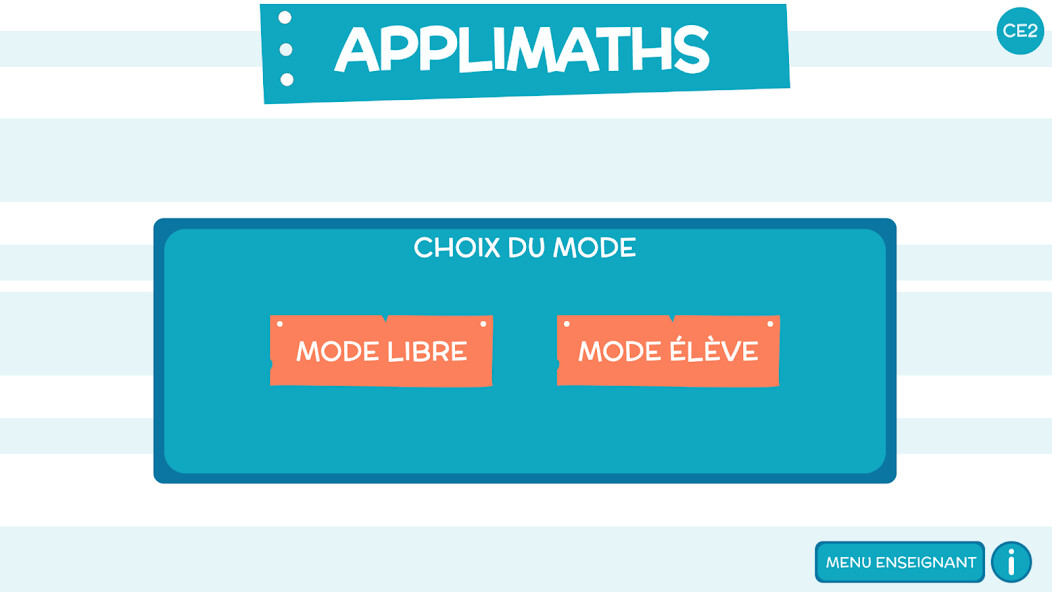
Run this app named Applimaths CE2 using MyAndroid.
You can do it using our Android online emulator.
Description
This application aims to make CE2 students understand the 6 main steps to solve a problem:
- reformulating the problem in one's own words;
- understanding the statement;
- handling;
- the operation to be performed;
- the calculation of the result;
- the answer sentence.
To do this, it offers 60 "step-by-step problems" to be solved by going through these 6 stages (10 problem-situations by major type of operation: addition, subtraction, multiplication and division; 10 problems around magnitudes and measurements; 10 situations two-step problems).
These 60 problems are then declined with new data in a section "Training problems" to allow students to practice reasoning and calculation on familiar statements.
Contents
Applimaths CE2 level offers a bank of 660 progressive problems:
- 110 additive problems (10 basic problems + 10 different versions of each);
- 110 subtractive problems (10 basic problems + 10 declined versions of each);
- 110 multiplicative problems (10 basic problems + 10 declined versions of each);
- 110 sharing problems (10 basic problems + 10 declined versions of each);
- 110 problems of magnitudes and measurements grouping together the 4 types of operation (10 basic problems + 10 different versions of each);
- 110 double-step problems grouping the 4 main types of operation (10 basic problems + 10 different versions of each).
Use
2 modes of use are available:
Free mode: to allow the student to practice freely.
Student mode: the results are saved and can be analyzed by the teacher.
Teacher menu
The teacher menu allows you to modify the application settings:
- selection of the type of problem (additive, subtractive, multiplicative or sharing);
- selection of steps to solve.
The sound parameters (reading instructions, problems, answer sentences) can also be modified.
The teacher menu also allows you to manage student results: group creation, access to individual reports for each exercise, step by step.
This application aims to make CE2 students understand the 6 main steps to solve a problem:
- reformulating the problem in one's own words;
- understanding the statement;
- handling;
- the operation to be performed;
- the calculation of the result;
- the answer sentence.
To do this, it offers 60 "step-by-step problems" to be solved by going through these 6 stages (10 problem-situations by major type of operation: addition, subtraction, multiplication and division; 10 problems around magnitudes and measurements; 10 situations two-step problems).
These 60 problems are then declined with new data in a section "Training problems" to allow students to practice reasoning and calculation on familiar statements.
Contents
Applimaths CE2 level offers a bank of 660 progressive problems:
- 110 additive problems (10 basic problems + 10 different versions of each);
- 110 subtractive problems (10 basic problems + 10 declined versions of each);
- 110 multiplicative problems (10 basic problems + 10 declined versions of each);
- 110 sharing problems (10 basic problems + 10 declined versions of each);
- 110 problems of magnitudes and measurements grouping together the 4 types of operation (10 basic problems + 10 different versions of each);
- 110 double-step problems grouping the 4 main types of operation (10 basic problems + 10 different versions of each).
Use
2 modes of use are available:
Free mode: to allow the student to practice freely.
Student mode: the results are saved and can be analyzed by the teacher.
Teacher menu
The teacher menu allows you to modify the application settings:
- selection of the type of problem (additive, subtractive, multiplicative or sharing);
- selection of steps to solve.
The sound parameters (reading instructions, problems, answer sentences) can also be modified.
The teacher menu also allows you to manage student results: group creation, access to individual reports for each exercise, step by step.
MyAndroid is not a downloader online for Applimaths CE2. It only allows to test online Applimaths CE2 with apkid fr.jocatop.applimaths.ce2. MyAndroid provides the official Google Play Store to run Applimaths CE2 online.
©2024. MyAndroid. All Rights Reserved.
By OffiDocs Group OU – Registry code: 1609791 -VAT number: EE102345621.