We provide Extract Audio from video online (apkid: extractmusic.videotomp3.videotoaudioconverter.mp3extractor) in order to run this application in our online Android emulator.
Description:
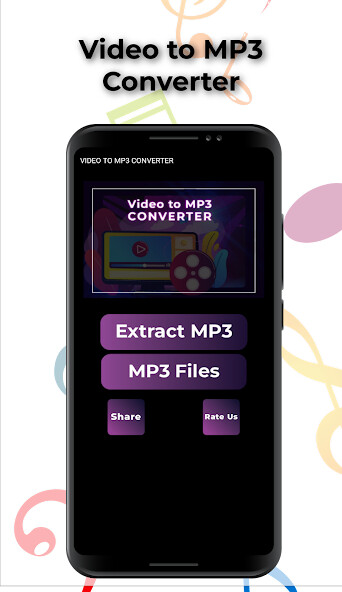
Run this app named Extract Audio from Video using MyAndroid.
You can do it using our Android online emulator.
Video to MP3 converter provides you with easy access to audio/mp3 files within one second from videos.
Get high quality audio from the videos.
Extract Audio from Video is a very powerful tool designed keeping in view the easy access to users.
Now you can convert your favorite Video songs to mp3 files and keep listening them for as long as you want without any interruption.
You dont have to keep your phones screen on while listening to your favorite audios.
By using features of this app, you dont have to spend expensive data and compromise your battery health by continuously watching long videos every time you want.
You can now listen to your favorite music any time anywhere you want for example while travelling in rush, while running/jogging or at gym.
Preserving audio quality is fundamental while choosing the audio converter so here are some of the key features of this converter.
This app has been made after a lot of work on sound engineering.
Features of Extract Audio from Video
Simplest user interface
Fastest conversion
Supports all Video file formats (MP4, WMV,3gp, flv, AVI, MKV etc.)
Integrated bitrates 48 kbps, 64 kbps, 128 kbps, 192 kbps, 256 kbps, 320 kbps.
One tap access to all converted music and audio files
Easily share converted files
Convert HD videos to MP3
Very smooth and elegant design
Easy to use
Ultra-fast speed
No conversions limit
Built in music player
Unlimited music
Powerful audio
Elegant design
Share audio files with your loved ones in seconds
Permissions
Storage-to read Video files
No extra permissions required
Dont forget to share this with your friends & family.
Get high quality audio from the videos.
Extract Audio from Video is a very powerful tool designed keeping in view the easy access to users.
Now you can convert your favorite Video songs to mp3 files and keep listening them for as long as you want without any interruption.
You dont have to keep your phones screen on while listening to your favorite audios.
By using features of this app, you dont have to spend expensive data and compromise your battery health by continuously watching long videos every time you want.
You can now listen to your favorite music any time anywhere you want for example while travelling in rush, while running/jogging or at gym.
Preserving audio quality is fundamental while choosing the audio converter so here are some of the key features of this converter.
This app has been made after a lot of work on sound engineering.
Features of Extract Audio from Video
Simplest user interface
Fastest conversion
Supports all Video file formats (MP4, WMV,3gp, flv, AVI, MKV etc.)
Integrated bitrates 48 kbps, 64 kbps, 128 kbps, 192 kbps, 256 kbps, 320 kbps.
One tap access to all converted music and audio files
Easily share converted files
Convert HD videos to MP3
Very smooth and elegant design
Easy to use
Ultra-fast speed
No conversions limit
Built in music player
Unlimited music
Powerful audio
Elegant design
Share audio files with your loved ones in seconds
Permissions
Storage-to read Video files
No extra permissions required
Dont forget to share this with your friends & family.
MyAndroid is not a downloader online for Extract Audio from video. It only allows to test online Extract Audio from video with apkid extractmusic.videotomp3.videotoaudioconverter.mp3extractor. MyAndroid provides the official Google Play Store to run Extract Audio from video online.
©2024. MyAndroid. All Rights Reserved.
By OffiDocs Group OU – Registry code: 1609791 -VAT number: EE102345621.