We provide Claims submission online (apkid: et.org.ehis.claims.submission.eth.production) in order to run this application in our online Android emulator.
Description:
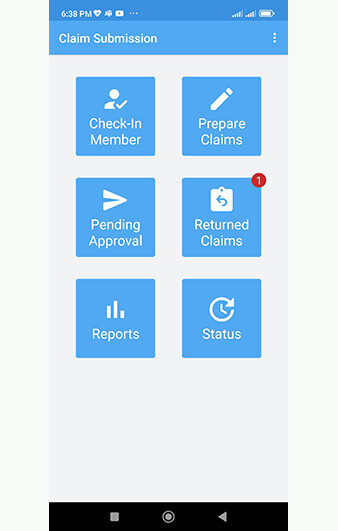
Run this app named Claims submission using MyAndroid.
You can do it using our Android online emulator.
On EtNHIS the claim submission process has three main steps.
These are 1) member identification and validation of eligibility for services, 2) capturing/recording of claim/encounter information, 3) approval/authorization of the claim for submission by authorized user from the provider.
To increase efficiency and accuracy the claim submission platform has a robust data validation feature in built in to the system.
This inbuilt data validation feature is based on predefined rules and helps in preventing data entry errors, reduces data entry time and effort, and provides important input, in the form of alert or flagging, for claim adjudicator to guide the claim review and adjudication process.
Some of the flags displayed for the adjudicator based on the data validation feature built in the submission app are the type of check in(manual vs automatic/system check in), the membership status of the beneficiary (expired or not), the referral status of the claim (whether the inbound referral is linked or not), etc.
Although the system is meant for claim submission, it also has a feature/interface in to the claim adjudication & reimbursement web of the payer that gives the health facilities visibility about the status of the claims they submitted.
These are 1) member identification and validation of eligibility for services, 2) capturing/recording of claim/encounter information, 3) approval/authorization of the claim for submission by authorized user from the provider.
To increase efficiency and accuracy the claim submission platform has a robust data validation feature in built in to the system.
This inbuilt data validation feature is based on predefined rules and helps in preventing data entry errors, reduces data entry time and effort, and provides important input, in the form of alert or flagging, for claim adjudicator to guide the claim review and adjudication process.
Some of the flags displayed for the adjudicator based on the data validation feature built in the submission app are the type of check in(manual vs automatic/system check in), the membership status of the beneficiary (expired or not), the referral status of the claim (whether the inbound referral is linked or not), etc.
Although the system is meant for claim submission, it also has a feature/interface in to the claim adjudication & reimbursement web of the payer that gives the health facilities visibility about the status of the claims they submitted.
MyAndroid is not a downloader online for Claims submission. It only allows to test online Claims submission with apkid et.org.ehis.claims.submission.eth.production. MyAndroid provides the official Google Play Store to run Claims submission online.
©2024. MyAndroid. All Rights Reserved.
By OffiDocs Group OU – Registry code: 1609791 -VAT number: EE102345621.