We provide 3CushionSystem(FH) online (apkid: doremi.billisys) in order to run this application in our online Android emulator.
Description:
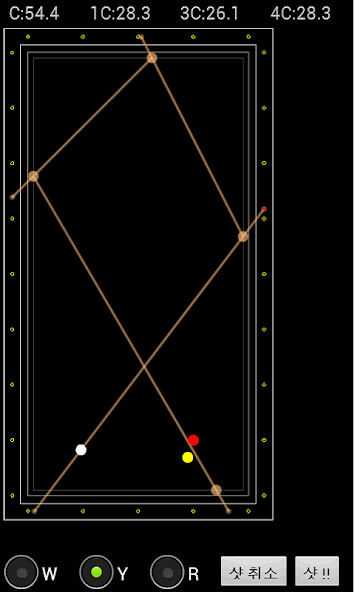
Run this app named 3CushionSystem(FH) using MyAndroid.
You can do it using our Android online emulator.
We made it to help you understand the 3-cushion billiard system (Five & Half).
It allows you to freely place the ball and practice empty cushions (rhythm) as you would in practice.
1.
Freely place three balls.
(After selecting the white ball / yellow ball / red ball with W / Y / R at the bottom of the screen, touch the place where the ball will be placed, and the ball is placed.
Try dragging anywhere inside the table.
2.
Decide where the white ball first enters the left cushion.
(If you touch the desired position on the right cushion, a red line is drawn indicating the direction of incidence of 1 cushion.
For fine adjustment, drag the empty space outside the right cushion)
3.
Press the "Shot" button.
4.
You can cancel the shot you just made with the "Cancel Shot" button.
It allows you to freely place the ball and practice empty cushions (rhythm) as you would in practice.
1.
Freely place three balls.
(After selecting the white ball / yellow ball / red ball with W / Y / R at the bottom of the screen, touch the place where the ball will be placed, and the ball is placed.
Try dragging anywhere inside the table.
2.
Decide where the white ball first enters the left cushion.
(If you touch the desired position on the right cushion, a red line is drawn indicating the direction of incidence of 1 cushion.
For fine adjustment, drag the empty space outside the right cushion)
3.
Press the "Shot" button.
4.
You can cancel the shot you just made with the "Cancel Shot" button.
MyAndroid is not a downloader online for 3CushionSystem(FH). It only allows to test online 3CushionSystem(FH) with apkid doremi.billisys. MyAndroid provides the official Google Play Store to run 3CushionSystem(FH) online.
©2024. MyAndroid. All Rights Reserved.
By OffiDocs Group OU – Registry code: 1609791 -VAT number: EE102345621.