We provide Aguardio Connected Solutions online (apkid: dk.moviot.aguardio) in order to run this application in our online Android emulator.
Description:
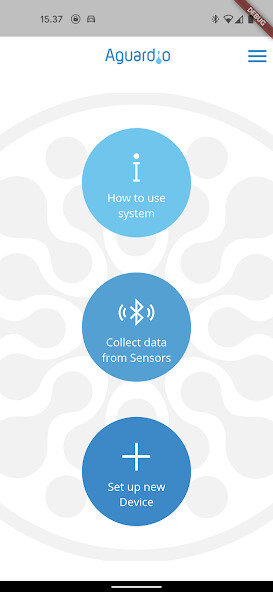
Run this app named Aguardio Connected Solutions using MyAndroid.
You can do it using our Android online emulator.
This app is designed to collect data from Aguardio Leak Sensors, and to join Aguardio Gateways with Aguardio Leak Sensors.
The purpose of the Aguardio Leak Sensor is to alert to water waste in toilets.
The Aguardio Leak Sensor is installed on the toilets water inlet pipe, and it sends an alarm when a toilet is leaking water down the inner backside of the toilet pan.
These alarms are gathered by the Aguardio Gateway and the app.
The user of the app can collect this data by activating the Search and collect function, by being in proximity of the devices.
The app also assists the user with the first-time setup in the Set up new device menu.
The user can connect an Aguardio Gateway to Aguardio Leak Sensors (up to ten) when on site.
When connecting these, the user must check whether the already installed Aguardio Leak Sensors are within range of the already installed Aguardio Gateway, the signal strength is visible in the Set up new device function.
Once joined together, this cannot be undone.
The app contains a help function with links to external contact pages.
Water resources are under pressure from population growth and climate change read more about how Aguardios Sensors can help people be aware of water waste when it happens, by visiting www.aguardio.com.
The purpose of the Aguardio Leak Sensor is to alert to water waste in toilets.
The Aguardio Leak Sensor is installed on the toilets water inlet pipe, and it sends an alarm when a toilet is leaking water down the inner backside of the toilet pan.
These alarms are gathered by the Aguardio Gateway and the app.
The user of the app can collect this data by activating the Search and collect function, by being in proximity of the devices.
The app also assists the user with the first-time setup in the Set up new device menu.
The user can connect an Aguardio Gateway to Aguardio Leak Sensors (up to ten) when on site.
When connecting these, the user must check whether the already installed Aguardio Leak Sensors are within range of the already installed Aguardio Gateway, the signal strength is visible in the Set up new device function.
Once joined together, this cannot be undone.
The app contains a help function with links to external contact pages.
Water resources are under pressure from population growth and climate change read more about how Aguardios Sensors can help people be aware of water waste when it happens, by visiting www.aguardio.com.
MyAndroid is not a downloader online for Aguardio Connected Solutions. It only allows to test online Aguardio Connected Solutions with apkid dk.moviot.aguardio. MyAndroid provides the official Google Play Store to run Aguardio Connected Solutions online.
©2024. MyAndroid. All Rights Reserved.
By OffiDocs Group OU – Registry code: 1609791 -VAT number: EE102345621.