We provide Meal Planner online (apkid: dev.mseejay.mealplanner) in order to run this application in our online Android emulator.
Description:
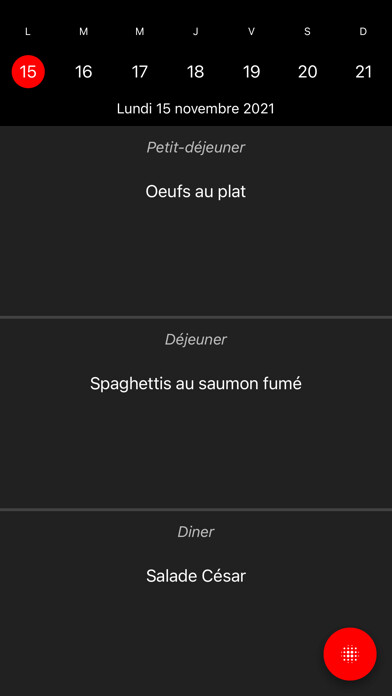
Run this app named Meal Planner using MyAndroid.
You can do it using our Android online emulator.
Overview
The aim of the app is to provide a way to plan your meals for the current week and the proceeding two weeks, the app also lets you keep a record of items you have in the cupboard, fridge and freezer, as well as a shopping list.
You can also maintain a list of your favourite recipes.
Week tabs
Tapping a given day allows you to edit the values entered.
On the Next+1 tab there is the ability to "copy over" so that the values on the Next tab become the values for the tab This and the values on the tab Next+1 become the values for the tab Next, the Next+1 tab is then reset as blank.
This tab is the current week, for example, "01-Feb -> 07-Feb"
Next tab is the following week, for example, "08-Feb -> 14-Feb"
Next+1 tab is the week after that, for example, "15-Feb -> 21-Feb"
In Lists
There are four lists available, In Cupboard, In Fridge, In Freezer and a Shopping List, at the top of the shopping list the title shows the date for "next week" to help when buying your groceries.
Recipe List
There is a screen which lets you keep a list of your favourite recipes, simply create a new entry and paste in the web-link to the recipe, these recipes can then be viewed in the app.
Swipe a given row to the left to delete it and swiping to the right will show the options to edit or view the recipe, to delete multiple entries, long-press and select one or more cards and then tap the delete icon in the app bar.
The aim of the app is to provide a way to plan your meals for the current week and the proceeding two weeks, the app also lets you keep a record of items you have in the cupboard, fridge and freezer, as well as a shopping list.
You can also maintain a list of your favourite recipes.
Week tabs
Tapping a given day allows you to edit the values entered.
On the Next+1 tab there is the ability to "copy over" so that the values on the Next tab become the values for the tab This and the values on the tab Next+1 become the values for the tab Next, the Next+1 tab is then reset as blank.
This tab is the current week, for example, "01-Feb -> 07-Feb"
Next tab is the following week, for example, "08-Feb -> 14-Feb"
Next+1 tab is the week after that, for example, "15-Feb -> 21-Feb"
In Lists
There are four lists available, In Cupboard, In Fridge, In Freezer and a Shopping List, at the top of the shopping list the title shows the date for "next week" to help when buying your groceries.
Recipe List
There is a screen which lets you keep a list of your favourite recipes, simply create a new entry and paste in the web-link to the recipe, these recipes can then be viewed in the app.
Swipe a given row to the left to delete it and swiping to the right will show the options to edit or view the recipe, to delete multiple entries, long-press and select one or more cards and then tap the delete icon in the app bar.
MyAndroid is not a downloader online for Meal Planner. It only allows to test online Meal Planner with apkid dev.mseejay.mealplanner. MyAndroid provides the official Google Play Store to run Meal Planner online.
©2024. MyAndroid. All Rights Reserved.
By OffiDocs Group OU – Registry code: 1609791 -VAT number: EE102345621.