derwin auto blur
We provide Automatic Blur Camera - DSLR Effect online (apkid: derwin.auto.blur) in order to run this application in our online Android emulator.
Description:
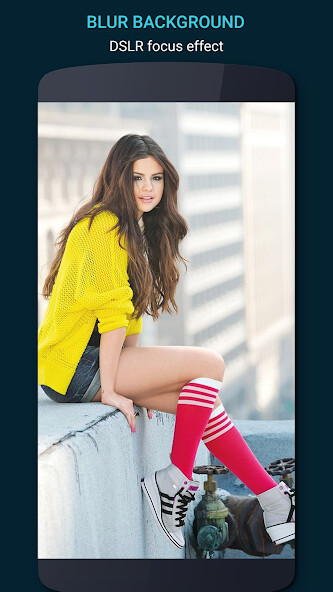

No need of spending your hard earned money on high priced cameras when you can get the exact same effect on your mobile phone camera pictures by using this Automatic Blur Camera - DSLR Effect app.
Automatic Blur Camera - DSLR Effect application with remove unwanted part of your image with one click and this application have all best option to blur your camera.this application lets you select blur or un-blur the parts of your pictures so that you can manually focus on the subject properly. Automatic Blur Camera - DSLR Effect app is your ultimate Blur effect app. Now, you don't need a DSLR camera or you don't need be a professional photographer to make a DSLR Style Blur Background effect on your Photo. app has lots of photo blurring,bokeh tools. Using them you can easily make your own DSLR Bokeh Effect.
How to use.?
# Select image with help of gallery
# Have twio choice in this app
Gussian blur
Shape blur
# Crop with fit image,squre image,3: 4,4: 3 etc
# Rotate image with left and right
# With right click have option draw your finger to bluring image
# You can set brush size and also brush harrdness
# Adjust brush offset
# Zoom image
# Undo/Redo option
# Clear image
# Blur image
# Adjust image
# Reset your image
# Save it with right click on app top button
# Share it one click on your smart phone
Features
# Free to download
# Simple to use
# Make your image blur
# Remove unwanted part with blur
# Crop with free finger
# Rotate your image
# Flip your image
# Save and share
Automatic Blur Camera - DSLR Effect application with remove unwanted part of your image with one click and this application have all best option to blur your camera.this application lets you select blur or un-blur the parts of your pictures so that you can manually focus on the subject properly. Automatic Blur Camera - DSLR Effect app is your ultimate Blur effect app. Now, you don't need a DSLR camera or you don't need be a professional photographer to make a DSLR Style Blur Background effect on your Photo. app has lots of photo blurring,bokeh tools. Using them you can easily make your own DSLR Bokeh Effect.
How to use.?
# Select image with help of gallery
# Have twio choice in this app
Gussian blur
Shape blur
# Crop with fit image,squre image,3: 4,4: 3 etc
# Rotate image with left and right
# With right click have option draw your finger to bluring image
# You can set brush size and also brush harrdness
# Adjust brush offset
# Zoom image
# Undo/Redo option
# Clear image
# Blur image
# Adjust image
# Reset your image
# Save it with right click on app top button
# Share it one click on your smart phone
Features
# Free to download
# Simple to use
# Make your image blur
# Remove unwanted part with blur
# Crop with free finger
# Rotate your image
# Flip your image
# Save and share
MyAndroid is not a downloader online for Automatic Blur Camera - DSLR Effect. It only allows to test online Automatic Blur Camera - DSLR Effect with apkid derwin.auto.blur. MyAndroid provides the official Google Play Store to run Automatic Blur Camera - DSLR Effect online.
©2024. MyAndroid. All Rights Reserved.
By OffiDocs Group OU – Registry code: 1609791 -VAT number: EE102345621.