We provide Contacts Backup Restore online (apkid: contacts.backup) in order to run this application in our online Android emulator.
Description:
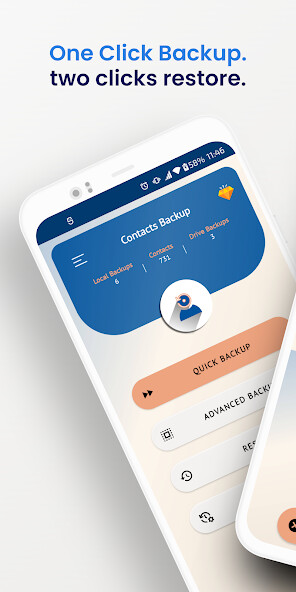
Run this app named Contacts Backup Restore using MyAndroid.
You can do it using our Android online emulator.
Allows you to backup all your contacts to your phone's local storage and Gdrive with a single click.
Share backup files via various apps such as: WhatsApp, Gmail, Google Drive, SMS, Dropbox, Skype, Telegram and many others!
App automatically scans existing backups on the Device and Gdrive, allowing you to restore them in 2 clicks only.
You can also click on backup files received via whatsapp/gmail, it will prompt you to open the file with "Contacts Backup and Restore", allowing you to start restore promptly.
Quick Backup
One click app backup, will create a backup for all of your contacts, saving them to Device storage and Gdrive.
Click on Quick Backup button and it will create the backup files on storage and drive then allow you to share the created file.
Advanced Backup
Allows you to choose the backup location and target, update local backup location, enable/disable drive.
Restore
Restore contact backups from local storage and drive.
Click on restore button, the dialog to choose backup file from storage and drive will appear, tap on any backup file, it will start the restore process.
You can close the app when the restore is going on, the app will complete the task in background and inform you of the progress and the completion.
Manage Backups
On local backups, upload them to Gdrive, share the backup file, delete the backups, restore from the selected file.
On drive backups, download to local storage, delete the backups, restore from the selected file.
Auto Backup
allows you to take automatic backups of your contacts based on your preferences.
Permissions
Contacts permission is required to backup and restore contacts.
You can choose to connect to Gdrive if you want backups to be stored on your Gdrive.
Share backup files via various apps such as: WhatsApp, Gmail, Google Drive, SMS, Dropbox, Skype, Telegram and many others!
App automatically scans existing backups on the Device and Gdrive, allowing you to restore them in 2 clicks only.
You can also click on backup files received via whatsapp/gmail, it will prompt you to open the file with "Contacts Backup and Restore", allowing you to start restore promptly.
Quick Backup
One click app backup, will create a backup for all of your contacts, saving them to Device storage and Gdrive.
Click on Quick Backup button and it will create the backup files on storage and drive then allow you to share the created file.
Advanced Backup
Allows you to choose the backup location and target, update local backup location, enable/disable drive.
Restore
Restore contact backups from local storage and drive.
Click on restore button, the dialog to choose backup file from storage and drive will appear, tap on any backup file, it will start the restore process.
You can close the app when the restore is going on, the app will complete the task in background and inform you of the progress and the completion.
Manage Backups
On local backups, upload them to Gdrive, share the backup file, delete the backups, restore from the selected file.
On drive backups, download to local storage, delete the backups, restore from the selected file.
Auto Backup
allows you to take automatic backups of your contacts based on your preferences.
Permissions
Contacts permission is required to backup and restore contacts.
You can choose to connect to Gdrive if you want backups to be stored on your Gdrive.
MyAndroid is not a downloader online for Contacts Backup Restore. It only allows to test online Contacts Backup Restore with apkid contacts.backup. MyAndroid provides the official Google Play Store to run Contacts Backup Restore online.
©2024. MyAndroid. All Rights Reserved.
By OffiDocs Group OU – Registry code: 1609791 -VAT number: EE102345621.