We provide CRYPT-R: Cryptography Tools online (apkid: com.zexware.cryptr) in order to run this application in our online Android emulator.
Description:
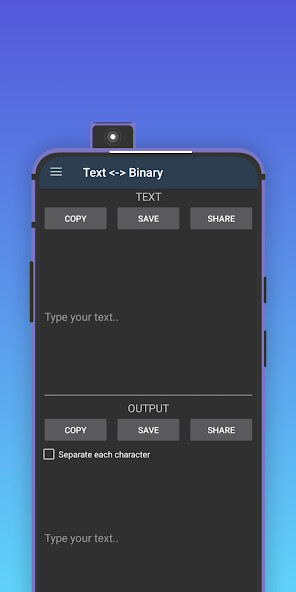
Run this app named CRYPT-R: Cryptography Tools using MyAndroid.
You can do it using our Android online emulator.
With CRYPT-R, you can easily encrypt, decrypt, hash, or format data between different types and formats with ease.
CRYPT-R provides various encryption algorithms to protect your messages or files using a password.
List of supported encryption algorithms:
AES-128/256 bit encryption
DES 64-bit encryption
ThreeDES 64-bit encryption
Rijndael Managed 128-bit encryption
Twofish 128/256 bit encryption
Blowfish 128/256/448 bit encryption
RSA encryption
CRYPT-R also provides quick hash tools to calculate hashes of text data or files.
CRYPT-R supports the following hash algorithms:
MD4
MD5
SHA-1, SHA-256, SHA-384, SHA-512
Whirlpool
The built-in converter tool can convert data from various formats into other formats.
Supported formats include:
Text <-> Octal
Text <-> Decimal
Text <-> Binary
Text <-> Hexadecimal
Text <-> Base 64
Text <-> Trinary (base-3)
Text <-> Morse Code
Text <-> Custom Base (you specify the base characters)
**CRYPT-R IS ALSO AVAILABLE FOR WINDOWS! FOR MORE INFORMATION, VISIT ZEXWARE.COM/CRYPTR**
Please report any bugs or issues to [email protected]
CRYPT-R provides various encryption algorithms to protect your messages or files using a password.
List of supported encryption algorithms:
AES-128/256 bit encryption
DES 64-bit encryption
ThreeDES 64-bit encryption
Rijndael Managed 128-bit encryption
Twofish 128/256 bit encryption
Blowfish 128/256/448 bit encryption
RSA encryption
CRYPT-R also provides quick hash tools to calculate hashes of text data or files.
CRYPT-R supports the following hash algorithms:
MD4
MD5
SHA-1, SHA-256, SHA-384, SHA-512
Whirlpool
The built-in converter tool can convert data from various formats into other formats.
Supported formats include:
Text <-> Octal
Text <-> Decimal
Text <-> Binary
Text <-> Hexadecimal
Text <-> Base 64
Text <-> Trinary (base-3)
Text <-> Morse Code
Text <-> Custom Base (you specify the base characters)
**CRYPT-R IS ALSO AVAILABLE FOR WINDOWS! FOR MORE INFORMATION, VISIT ZEXWARE.COM/CRYPTR**
Please report any bugs or issues to [email protected]
MyAndroid is not a downloader online for CRYPT-R: Cryptography Tools. It only allows to test online CRYPT-R: Cryptography Tools with apkid com.zexware.cryptr. MyAndroid provides the official Google Play Store to run CRYPT-R: Cryptography Tools online.
©2024. MyAndroid. All Rights Reserved.
By OffiDocs Group OU – Registry code: 1609791 -VAT number: EE102345621.