We provide Flutter Widgets online (apkid: com.zebra.flutter.widgets) in order to run this application in our online Android emulator.
Description:
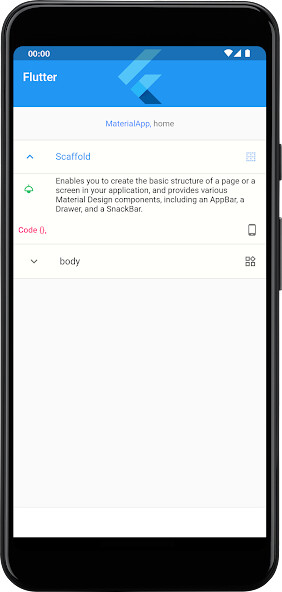
Run this app named Flutter Widgets using MyAndroid.
You can do it using our Android online emulator.
Flutter Widgets is a resource application for Flutter developers.
In the application, you can find the code for various widgets that can be used in Flutter.
These codes are presented along with outputs that demonstrate how the widget will appear when applied on an emulator.
Flutter Widgets aims to help developers practice using widgets and understand their visual appearance.
By using the application, you can explore widgets in Flutter and visually experience how they are implemented.
Here are some features and resources you can find in the application:
Flutter UI: The application contains various user interface elements and widgets.
Using these widgets, you can design user interfaces and visually experience how they will appear.
Flutter Code: The application includes various code examples used for Flutter.
These code examples help you practice understanding the basic structures of Flutter and how to use them.
Flutter Animation: It presents widgets and code examples used for creating animations in Flutter.
This allows you to learn how to create animated interfaces.
Flutter App: The application includes various widgets and code examples that can be used in the application development process.
You can practice building application architectures, navigating between pages, and managing data.
Flutter Tutorial: The application provides various tutorial materials related to Flutter.
These materials help you better understand Flutter and enhance your application development skills.
Android Studio and Visual Studio Code: The application is designed to be used in popular development environments such as Android Studio and Visual Studio Code.
You can develop your Flutter applications using these environments and create better user interfaces with the Flutter Widgets application.
Flutter Widget Catalog: The Flutter Widget Catalog in the application includes a list of various widgets and provides brief explanations of each widget's purpose.
Users can navigate through different widgets using this catalog and discover widgets that meet their needs.
This catalog can be quite useful for users who want to get a general idea about widgets.
Flutter Widget Descriptions and Examples: This section provides detailed descriptions and examples for each widget.
Users can explore these descriptions to better understand how to use the widget, what features it has, and how it can be customized.
Example codes are used to show users how to implement the widgets and how they will appear within the application.
This way, users have the necessary information to integrate the widgets into their own projects.
Flutter App Examples: The application includes various application examples developed with Flutter.
These examples demonstrate how to combine widgets, navigate between pages, and manage data.
Users can gain inspiration by examining these examples to start their own projects or enhance their existing ones.
You can select any widget, examine the related code, and implement it.
The application will be supported with continuous code and widget updates.
In the application, you can find the code for various widgets that can be used in Flutter.
These codes are presented along with outputs that demonstrate how the widget will appear when applied on an emulator.
Flutter Widgets aims to help developers practice using widgets and understand their visual appearance.
By using the application, you can explore widgets in Flutter and visually experience how they are implemented.
Here are some features and resources you can find in the application:
Flutter UI: The application contains various user interface elements and widgets.
Using these widgets, you can design user interfaces and visually experience how they will appear.
Flutter Code: The application includes various code examples used for Flutter.
These code examples help you practice understanding the basic structures of Flutter and how to use them.
Flutter Animation: It presents widgets and code examples used for creating animations in Flutter.
This allows you to learn how to create animated interfaces.
Flutter App: The application includes various widgets and code examples that can be used in the application development process.
You can practice building application architectures, navigating between pages, and managing data.
Flutter Tutorial: The application provides various tutorial materials related to Flutter.
These materials help you better understand Flutter and enhance your application development skills.
Android Studio and Visual Studio Code: The application is designed to be used in popular development environments such as Android Studio and Visual Studio Code.
You can develop your Flutter applications using these environments and create better user interfaces with the Flutter Widgets application.
Flutter Widget Catalog: The Flutter Widget Catalog in the application includes a list of various widgets and provides brief explanations of each widget's purpose.
Users can navigate through different widgets using this catalog and discover widgets that meet their needs.
This catalog can be quite useful for users who want to get a general idea about widgets.
Flutter Widget Descriptions and Examples: This section provides detailed descriptions and examples for each widget.
Users can explore these descriptions to better understand how to use the widget, what features it has, and how it can be customized.
Example codes are used to show users how to implement the widgets and how they will appear within the application.
This way, users have the necessary information to integrate the widgets into their own projects.
Flutter App Examples: The application includes various application examples developed with Flutter.
These examples demonstrate how to combine widgets, navigate between pages, and manage data.
Users can gain inspiration by examining these examples to start their own projects or enhance their existing ones.
You can select any widget, examine the related code, and implement it.
The application will be supported with continuous code and widget updates.
MyAndroid is not a downloader online for Flutter Widgets. It only allows to test online Flutter Widgets with apkid com.zebra.flutter.widgets. MyAndroid provides the official Google Play Store to run Flutter Widgets online.
©2024. MyAndroid. All Rights Reserved.
By OffiDocs Group OU – Registry code: 1609791 -VAT number: EE102345621.