We provide Mewarnai Livery Bus Simulator online (apkid: com.yudiproject.mewarnailiverybussimulator) in order to run this application in our online Android emulator.
Description:
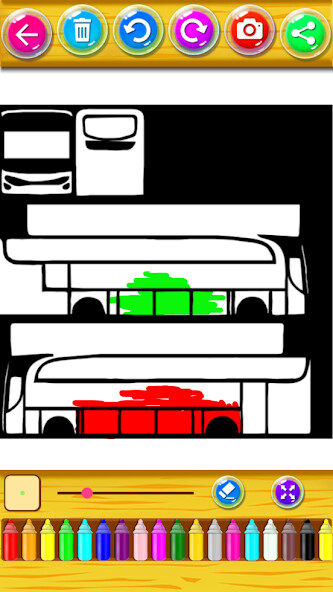
Run this app named Mewarnai Livery Bus Simulator using MyAndroid.
You can do it using our Android online emulator.
Coloring the livery bus simulator Indonesia is an application for coloring bussid livery
with the best and HD image quality for use in bussid with many types of buses
make sure to choose a livery according to your bus type.
the small size of this application is very good to use on your cellphone without spending
your phone storage.
Your Cat Bus Simulator right now!!!
How to install a bussid livery:
1.
Please download this application
2.
Make sure to choose the type of bus that you use in bussid
3.
Color the livery as you like
4.
Save the livery that you have colored by clicking on the camera menu
5.
Enter the gallery, select the livery image that you saved and make sure to edit the livery image with a size of 564 x 564
6.
Enter the Indonesian bus simulator application
7.
Select and click Garage to start the process
8.
Then choose which bus you will change the livery to
9.Click on the Use button
10.Then click on the palette menu (paint image logo)
11.
Select and click the livery file Click the BUSSID File Manager
12.
Choose one of the livery that you have colored and edited, size 564 x 564
13.Click Open
14.
Then click install
15.
Next, all you have to do is pay the painting fee
16.
Done
if you want more details, you can watch the tutorial on our tiktok with the account name @pmewarnai
Don't forget to give a 5 star rating to develop this application even better.
with the best and HD image quality for use in bussid with many types of buses
make sure to choose a livery according to your bus type.
the small size of this application is very good to use on your cellphone without spending
your phone storage.
Your Cat Bus Simulator right now!!!
How to install a bussid livery:
1.
Please download this application
2.
Make sure to choose the type of bus that you use in bussid
3.
Color the livery as you like
4.
Save the livery that you have colored by clicking on the camera menu
5.
Enter the gallery, select the livery image that you saved and make sure to edit the livery image with a size of 564 x 564
6.
Enter the Indonesian bus simulator application
7.
Select and click Garage to start the process
8.
Then choose which bus you will change the livery to
9.Click on the Use button
10.Then click on the palette menu (paint image logo)
11.
Select and click the livery file Click the BUSSID File Manager
12.
Choose one of the livery that you have colored and edited, size 564 x 564
13.Click Open
14.
Then click install
15.
Next, all you have to do is pay the painting fee
16.
Done
if you want more details, you can watch the tutorial on our tiktok with the account name @pmewarnai
Don't forget to give a 5 star rating to develop this application even better.
MyAndroid is not a downloader online for Mewarnai Livery Bus Simulator. It only allows to test online Mewarnai Livery Bus Simulator with apkid com.yudiproject.mewarnailiverybussimulator. MyAndroid provides the official Google Play Store to run Mewarnai Livery Bus Simulator online.
©2024. MyAndroid. All Rights Reserved.
By OffiDocs Group OU – Registry code: 1609791 -VAT number: EE102345621.