We provide Document Cam Scanner Pro online (apkid: com.yayltd.camscanner) in order to run this application in our online Android emulator.
Description:
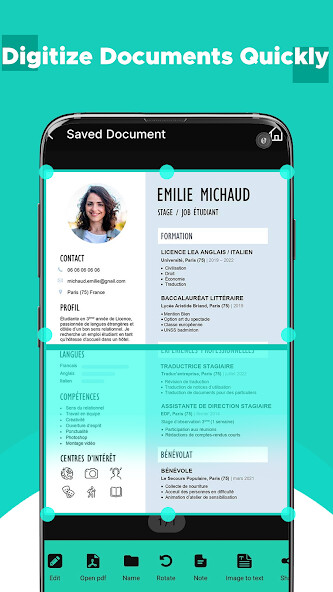
Run this app named Document Cam Scanner Pro using MyAndroid.
You can do it using our Android online emulator.
Searching for an efficient scanning app?
Document Cam Scanner Pro will help you save time when you need to scan numerous documents at once by offering two selectable scanning modes.
When exporting or sharing files, the Cam scanner can specifically convert to PDF or JPG image files based on your needs.
Therefore, this PDF scanner is appropriate for anyone who wants to scan documents for use at work, school, or elsewhere.
FEATURES
* Digitize documents quickly
The Document Cam Scanner scanner software utilizes the camera on your mobile device to scan and digitize many types of paper documents, including business cards, certifications, notes, invoices, and whiteboard discussions.
* Boost Scan Quality
Your scans' text and images will be crisp and clear with high-quality colors and resolutions thanks to intelligent cropping and automatic enhancement.
* Extract Text
You can recognize text in photos or PDFs with this scanner app's optical character recognition (OCR) capability.
The text can be extracted for use in future searches, edits, or sharing.
* Share PDF/JPEG Files
You may simply share PDF or JPEG files with others with this PDF scanner in a variety of methods, such as via social media, email attachments, or download links.
* Wireless Printing & Remote Fax
Without installing any software or drivers, instantly and wirelessly print any documents from the Document Cam Scanner Pro scanning app to a nearby printer.
Additionally, you can remotely fax documents you choose from the app to more than 30 nations and regions.
* Professional Document Editing
With the full complement of editing features in this PDF scanner, annotate documents.
Additionally, you can add a unique watermark to your documents to identify them.
* Quick Search
Having difficulties locating the desired documents? You can easily tag your documents and locate them with the Document Cam Scanner Pro app.
Additionally, you can search for photographs based on their content thanks to the OCR tool.
You can find the desired document easily with the help of this PDF scanner.
* Protect Crucial Documents
You can set a password for viewing secret content if you wish to safeguard it.
To provide further protection, you may optionally add a password to the document download URL.
* Sync Across Platforms
To view papers on all of your devices, register.
To sync your documents, you can sign in on your computer, tablet, or smartphone.
With the Document Cam Scanner Pro app, you can read, edit, and share any document while on the road.
Document Cam Scanner Pro will help you save time when you need to scan numerous documents at once by offering two selectable scanning modes.
When exporting or sharing files, the Cam scanner can specifically convert to PDF or JPG image files based on your needs.
Therefore, this PDF scanner is appropriate for anyone who wants to scan documents for use at work, school, or elsewhere.
FEATURES
* Digitize documents quickly
The Document Cam Scanner scanner software utilizes the camera on your mobile device to scan and digitize many types of paper documents, including business cards, certifications, notes, invoices, and whiteboard discussions.
* Boost Scan Quality
Your scans' text and images will be crisp and clear with high-quality colors and resolutions thanks to intelligent cropping and automatic enhancement.
* Extract Text
You can recognize text in photos or PDFs with this scanner app's optical character recognition (OCR) capability.
The text can be extracted for use in future searches, edits, or sharing.
* Share PDF/JPEG Files
You may simply share PDF or JPEG files with others with this PDF scanner in a variety of methods, such as via social media, email attachments, or download links.
* Wireless Printing & Remote Fax
Without installing any software or drivers, instantly and wirelessly print any documents from the Document Cam Scanner Pro scanning app to a nearby printer.
Additionally, you can remotely fax documents you choose from the app to more than 30 nations and regions.
* Professional Document Editing
With the full complement of editing features in this PDF scanner, annotate documents.
Additionally, you can add a unique watermark to your documents to identify them.
* Quick Search
Having difficulties locating the desired documents? You can easily tag your documents and locate them with the Document Cam Scanner Pro app.
Additionally, you can search for photographs based on their content thanks to the OCR tool.
You can find the desired document easily with the help of this PDF scanner.
* Protect Crucial Documents
You can set a password for viewing secret content if you wish to safeguard it.
To provide further protection, you may optionally add a password to the document download URL.
* Sync Across Platforms
To view papers on all of your devices, register.
To sync your documents, you can sign in on your computer, tablet, or smartphone.
With the Document Cam Scanner Pro app, you can read, edit, and share any document while on the road.
MyAndroid is not a downloader online for Document Cam Scanner Pro. It only allows to test online Document Cam Scanner Pro with apkid com.yayltd.camscanner. MyAndroid provides the official Google Play Store to run Document Cam Scanner Pro online.
©2024. MyAndroid. All Rights Reserved.
By OffiDocs Group OU – Registry code: 1609791 -VAT number: EE102345621.