We provide Unlock Any Device Techniques online (apkid: com.xtra.view.unlockandsecretcodes) in order to run this application in our online Android emulator.
Description:
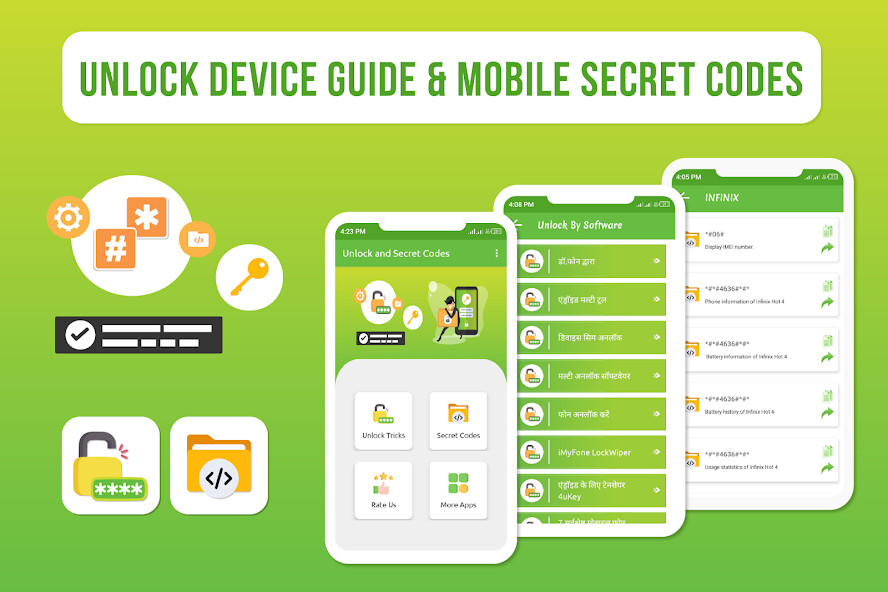
Run this app named Unlock Any Device Techniques using MyAndroid.
You can do it using our Android online emulator.
Unlock any device guide to protect and secure data.
Everyone needs to secure data or preventing unauthorized use of his data in this modern era.
One method to protect your phone data is to lock your phone screen by pattern, pin or in other way like face recognition.
This app provide guide to solution of problems of device locking or unlocking.
Easy Unlocking Guides Process Explained.
Get the hidden info of your Phone using secret codes like *#06# for IMEI Number, Radiation Level Etc.
and many more.
Network USSD codes includes the devices like Samsung, Sony, Lenovo, LG, Ericsson, Motorola, BlackBerry, China Mobile, HTC, acer, Oppo, Xiaomi, generic, Nokia, Microsoft/ Windows and Vivo Phone.
Through these secret codes you can check the Network, Bluetooth GPS,, WLAN test, factory tests, Firmware information, find the IMEI number of phone, Go to Super Mode, Get the Service Menu, Unlock your device, Check New Update, Reset Your Device, Go to Engineering mode, Get Software Information, Recover Forgotten pattern if you lost, Test GPS, Get Hardware Information, Test Photograph RGB, Get Machine information and much more.
Categories
Some of the categories of this application are:
Use Buttons (power, volume and menu) to Reset your phone
Set Automatically Unlock Your Device
Provide guidelines to unlock phones by using third party PC software to remove passwords
Using Samsung Find my Device at any time
How to Unlock Mobile Wireless Device
Use Google to Unlock Your device
Provides screenshots for guidelines that are easy to understandable.
How to Unlock Virgin Media Phone easily
Unlocking android 4.4 KitKat or earlier versions
Unlock phone by using forgot my password
Unlock Samsung by factory data reset
Android Forgot Password bypassing method detail
Forgot iPhone Passcode and remove it
Unlock without Factory Resetting phone
Use Restore factory settings to remove password
Using third party Software to Unlock without losing Data
Find, lock, or erase a lost Android device
Recover data
Frp lock
Screen overlay detected
Repair sd card
Repair usb
Phone secrets
Secret Codes
These secret codes can also be used for gaining access to the secret portal of the Android and its services.
Check used Android phones before buying, detect manufacturer of the device, Detect the operating system version, know the hidden information on the camera, Make backup copies of your data.
There are various symbolic or numeric sequences which easily allow one to gain access to the system settings for various usages
Note: This is not official app of any cell brand, it is just for guide purpose nothing else.
Have back up of your important data before performing any option.
Declaimer: This is read only app and dont made changes to user device.
Everyone needs to secure data or preventing unauthorized use of his data in this modern era.
One method to protect your phone data is to lock your phone screen by pattern, pin or in other way like face recognition.
This app provide guide to solution of problems of device locking or unlocking.
Easy Unlocking Guides Process Explained.
Get the hidden info of your Phone using secret codes like *#06# for IMEI Number, Radiation Level Etc.
and many more.
Network USSD codes includes the devices like Samsung, Sony, Lenovo, LG, Ericsson, Motorola, BlackBerry, China Mobile, HTC, acer, Oppo, Xiaomi, generic, Nokia, Microsoft/ Windows and Vivo Phone.
Through these secret codes you can check the Network, Bluetooth GPS,, WLAN test, factory tests, Firmware information, find the IMEI number of phone, Go to Super Mode, Get the Service Menu, Unlock your device, Check New Update, Reset Your Device, Go to Engineering mode, Get Software Information, Recover Forgotten pattern if you lost, Test GPS, Get Hardware Information, Test Photograph RGB, Get Machine information and much more.
Categories
Some of the categories of this application are:
Use Buttons (power, volume and menu) to Reset your phone
Set Automatically Unlock Your Device
Provide guidelines to unlock phones by using third party PC software to remove passwords
Using Samsung Find my Device at any time
How to Unlock Mobile Wireless Device
Use Google to Unlock Your device
Provides screenshots for guidelines that are easy to understandable.
How to Unlock Virgin Media Phone easily
Unlocking android 4.4 KitKat or earlier versions
Unlock phone by using forgot my password
Unlock Samsung by factory data reset
Android Forgot Password bypassing method detail
Forgot iPhone Passcode and remove it
Unlock without Factory Resetting phone
Use Restore factory settings to remove password
Using third party Software to Unlock without losing Data
Find, lock, or erase a lost Android device
Recover data
Frp lock
Screen overlay detected
Repair sd card
Repair usb
Phone secrets
Secret Codes
These secret codes can also be used for gaining access to the secret portal of the Android and its services.
Check used Android phones before buying, detect manufacturer of the device, Detect the operating system version, know the hidden information on the camera, Make backup copies of your data.
There are various symbolic or numeric sequences which easily allow one to gain access to the system settings for various usages
Note: This is not official app of any cell brand, it is just for guide purpose nothing else.
Have back up of your important data before performing any option.
Declaimer: This is read only app and dont made changes to user device.
MyAndroid is not a downloader online for Unlock Any Device Techniques. It only allows to test online Unlock Any Device Techniques with apkid com.xtra.view.unlockandsecretcodes. MyAndroid provides the official Google Play Store to run Unlock Any Device Techniques online.
©2024. MyAndroid. All Rights Reserved.
By OffiDocs Group OU – Registry code: 1609791 -VAT number: EE102345621.