We provide Foodloose - Find dishes for yo online (apkid: com.wouterlambrecht.foodloose) in order to run this application in our online Android emulator.
Description:
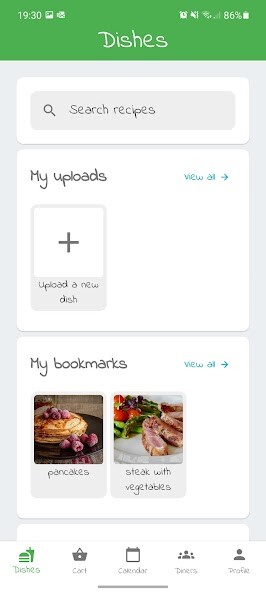
Run this app named Foodloose - Find dishes for yo using MyAndroid.
You can do it using our Android online emulator.
Create a recipe in only 5 steps.
Try dishes that other people have made.
Change the quantity of the ingredients to suit the number of people you want to prepare the dish for.
Add all the ingredients you need to prepare a dish to your own shopping list.
Easily change ingredient units from weird metric systems to your own preferred system.
Select your personal favorite dishes or make a group with other people to find a dish that suits everyone!
Features
Create recipes
Create your own recipe in only 5 steps and your recipe is ready to be shared with everyone.
You can specify the title of your recipe, a short description, the time needed to prepare the dish, the number of people the ingredients are meant for, all your ingredients and some instructions.
You can rearrange the instructions if needed.
If you want, you can upload a picture of the result.
Dont forget to add some tags so other users can find your recipe!
Find recipes
Find a recipe based on the title or tags.
Alternatively, you can try a dish which was just uploaded by someone in the New Releases section.
Moreover, in the Recommended section, you will find dishes based on the tags you can provide at your profile page! In the Popular section you can try recipes that others like.
Bookmark recipes
If you found a dish you like, you can add it to your own collection by clicking on the bookmark button on the page of the dish.
Shopping cart
You can add all the ingredients you need to prepare a recipe.
On the page of a dish you like, you can select all the ingredients at once, or selecting only the ingredients you want to add to your shopping cart.
Be sure to convert the quantity of the ingredients of the recipe to suit your target audience first before adding it to your shopping cart.
If you want, you can change the quantity and unit system on the shopping cart page manually.
Calendar
Plan your meal with the calendar feature.
You can plan multiple dishes on the same day.
Diners
Create a group of all your friends you want to have dinner with.
After that, you can create a new event.
Just add some members to the group and select a date and a dish.
If you had already a dish in mind, you will have to add it first to the pinned dishes of the group.
Otherwise, you can leave the task of finding a dish to the app by using the automated search feature.
The automated search algorithm uses the tags of your friends to find a dish based on their preferences.
Profile
On the profile page you can add some tags about food and drinks you like.
Generally speaking, the more tags, the better.
Feedback
Please write a review on the Play Store or send an email at [email protected]
Try dishes that other people have made.
Change the quantity of the ingredients to suit the number of people you want to prepare the dish for.
Add all the ingredients you need to prepare a dish to your own shopping list.
Easily change ingredient units from weird metric systems to your own preferred system.
Select your personal favorite dishes or make a group with other people to find a dish that suits everyone!
Features
Create recipes
Create your own recipe in only 5 steps and your recipe is ready to be shared with everyone.
You can specify the title of your recipe, a short description, the time needed to prepare the dish, the number of people the ingredients are meant for, all your ingredients and some instructions.
You can rearrange the instructions if needed.
If you want, you can upload a picture of the result.
Dont forget to add some tags so other users can find your recipe!
Find recipes
Find a recipe based on the title or tags.
Alternatively, you can try a dish which was just uploaded by someone in the New Releases section.
Moreover, in the Recommended section, you will find dishes based on the tags you can provide at your profile page! In the Popular section you can try recipes that others like.
Bookmark recipes
If you found a dish you like, you can add it to your own collection by clicking on the bookmark button on the page of the dish.
Shopping cart
You can add all the ingredients you need to prepare a recipe.
On the page of a dish you like, you can select all the ingredients at once, or selecting only the ingredients you want to add to your shopping cart.
Be sure to convert the quantity of the ingredients of the recipe to suit your target audience first before adding it to your shopping cart.
If you want, you can change the quantity and unit system on the shopping cart page manually.
Calendar
Plan your meal with the calendar feature.
You can plan multiple dishes on the same day.
Diners
Create a group of all your friends you want to have dinner with.
After that, you can create a new event.
Just add some members to the group and select a date and a dish.
If you had already a dish in mind, you will have to add it first to the pinned dishes of the group.
Otherwise, you can leave the task of finding a dish to the app by using the automated search feature.
The automated search algorithm uses the tags of your friends to find a dish based on their preferences.
Profile
On the profile page you can add some tags about food and drinks you like.
Generally speaking, the more tags, the better.
Feedback
Please write a review on the Play Store or send an email at [email protected]
MyAndroid is not a downloader online for Foodloose - Find dishes for yo. It only allows to test online Foodloose - Find dishes for yo with apkid com.wouterlambrecht.foodloose. MyAndroid provides the official Google Play Store to run Foodloose - Find dishes for yo online.
©2024. MyAndroid. All Rights Reserved.
By OffiDocs Group OU – Registry code: 1609791 -VAT number: EE102345621.