We provide WO Mic online (apkid: com.wo.voice2) in order to run this application in our online Android emulator.
Description:
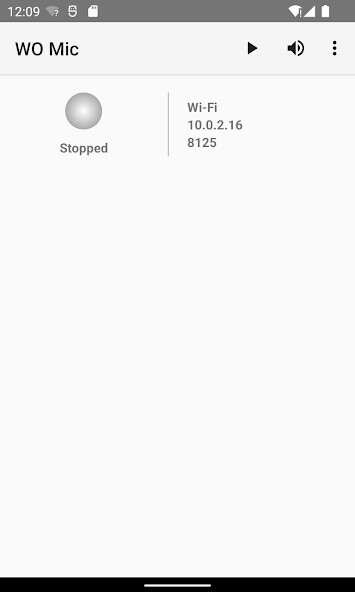
Run this app named WO Mic using MyAndroid.
You can do it using our Android online emulator.
Are you trying to find one wireless mic for your PC? Well, you need not to spend time and money to buy one.
Just try this app!
WO Mic turns your Android phone to be a microphone for your computer.
You can use it for voice chatting, recording, and recognition.
It has nearly little latency (*depending on transport and environment), just like REAL microphone devices!
The connection between PC and Android phone can be via Bluetooth, USB, or Wi-Fi.
Install Windows client and driver from:
https: //wolicheng.com/womic/download.html
If you meet any issues, you can consult FAQ page:
https: //wolicheng.com/womic/faq.html
If you have any other questions or comments, welcome to send email to us at [email protected].
Just try this app!
WO Mic turns your Android phone to be a microphone for your computer.
You can use it for voice chatting, recording, and recognition.
It has nearly little latency (*depending on transport and environment), just like REAL microphone devices!
The connection between PC and Android phone can be via Bluetooth, USB, or Wi-Fi.
Install Windows client and driver from:
https: //wolicheng.com/womic/download.html
If you meet any issues, you can consult FAQ page:
https: //wolicheng.com/womic/faq.html
If you have any other questions or comments, welcome to send email to us at [email protected].
MyAndroid is not a downloader online for WO Mic. It only allows to test online WO Mic with apkid com.wo.voice2. MyAndroid provides the official Google Play Store to run WO Mic online.
©2024. MyAndroid. All Rights Reserved.
By OffiDocs Group OU – Registry code: 1609791 -VAT number: EE102345621.