We provide Speedometer:Speed Test Wifi online (apkid: com.wireless.velocitychecker.sprinttest.net) in order to run this application in our online Android emulator.
Description:
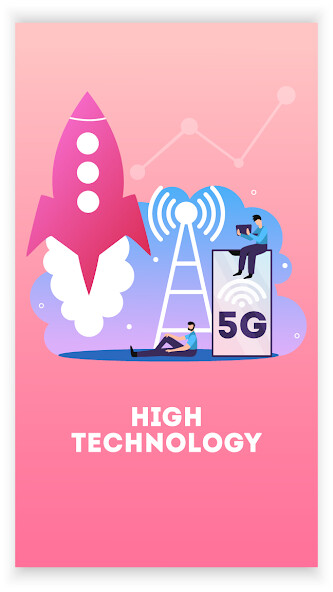
Run this app named Speedometer: Speed Test Wifi using MyAndroid.
You can do it using our Android online emulator.
Speedometer is a powerful tool designed to measure and enhance your internet speed and analyze your WiFi network for optimal performance.
With a user-friendly interface and advanced features, it empowers you to take control of your internet connection and achieve seamless browsing, streaming, and downloading experiences.
Features:
1-Speed Test: Measure your internet speed with precision.
Speedometer conducts accurate speed tests that assess your download and upload speeds, as well as ping latency.
Whether you're curious about your current speed or want to troubleshoot slow connections, Speedometer provides real-time and reliable results.
2-WiFi Analysis: Dive deep into your WiFi network to identify potential bottlenecks and optimize your connection.
Speedometer scans and analyzes the available WiFi channels, signal strength, and interference levels, allowing you to make informed decisions on channel selection and router placement for improved performance.
3-Network Health Check: Get a comprehensive overview of your network's health.
Speedometer examines factors such as packet loss, jitter, and latency to diagnose potential issues affecting your internet experience.
It helps you pinpoint problems and suggests remedies to ensure a stable and reliable connection.
4-Historical Data and Trends: Keep track of your speed test results and WiFi performance over time.
Speedometer maintains a log of your previous tests and provides intuitive graphs and trends to visualize changes in your network's speed and stability.
This historical data enables you to monitor progress and make informed decisions regarding your internet service.
5-Recommendations and Tips: Receive personalized recommendations and tips to optimize your internet speed and WiFi network.
Speedometer analyzes your test results and network conditions to offer tailored suggestions on router settings, device placement, and other factors that may impact your connection quality.
6-Comparison and Benchmarking: Compare your speed test results against global averages and your region's standards.
Speedometer provides context by benchmarking your speeds against other users and enables you to evaluate your internet performance relative to others.
7-User-Friendly Interface: Enjoy a seamless experience with Speedometer's intuitive and user-friendly interface.
Its straightforward design makes it easy to initiate speed tests, analyze results, and access advanced features, ensuring that users of all technical levels can navigate and utilize the tool effectively.
With Speedometer, you can unlock the full potential of your internet connection and optimize your WiFi network for exceptional performance, enabling you to enjoy smooth browsing, uninterrupted streaming, and lightning-fast downloads.
With a user-friendly interface and advanced features, it empowers you to take control of your internet connection and achieve seamless browsing, streaming, and downloading experiences.
Features:
1-Speed Test: Measure your internet speed with precision.
Speedometer conducts accurate speed tests that assess your download and upload speeds, as well as ping latency.
Whether you're curious about your current speed or want to troubleshoot slow connections, Speedometer provides real-time and reliable results.
2-WiFi Analysis: Dive deep into your WiFi network to identify potential bottlenecks and optimize your connection.
Speedometer scans and analyzes the available WiFi channels, signal strength, and interference levels, allowing you to make informed decisions on channel selection and router placement for improved performance.
3-Network Health Check: Get a comprehensive overview of your network's health.
Speedometer examines factors such as packet loss, jitter, and latency to diagnose potential issues affecting your internet experience.
It helps you pinpoint problems and suggests remedies to ensure a stable and reliable connection.
4-Historical Data and Trends: Keep track of your speed test results and WiFi performance over time.
Speedometer maintains a log of your previous tests and provides intuitive graphs and trends to visualize changes in your network's speed and stability.
This historical data enables you to monitor progress and make informed decisions regarding your internet service.
5-Recommendations and Tips: Receive personalized recommendations and tips to optimize your internet speed and WiFi network.
Speedometer analyzes your test results and network conditions to offer tailored suggestions on router settings, device placement, and other factors that may impact your connection quality.
6-Comparison and Benchmarking: Compare your speed test results against global averages and your region's standards.
Speedometer provides context by benchmarking your speeds against other users and enables you to evaluate your internet performance relative to others.
7-User-Friendly Interface: Enjoy a seamless experience with Speedometer's intuitive and user-friendly interface.
Its straightforward design makes it easy to initiate speed tests, analyze results, and access advanced features, ensuring that users of all technical levels can navigate and utilize the tool effectively.
With Speedometer, you can unlock the full potential of your internet connection and optimize your WiFi network for exceptional performance, enabling you to enjoy smooth browsing, uninterrupted streaming, and lightning-fast downloads.
MyAndroid is not a downloader online for Speedometer:Speed Test Wifi. It only allows to test online Speedometer:Speed Test Wifi with apkid com.wireless.velocitychecker.sprinttest.net. MyAndroid provides the official Google Play Store to run Speedometer:Speed Test Wifi online.
©2024. MyAndroid. All Rights Reserved.
By OffiDocs Group OU – Registry code: 1609791 -VAT number: EE102345621.