We provide WIFI Analyzer: Share internet online (apkid: com.wifihotspot.internetspeedtest.bluetoothautoconnect.bluetoothintershare) in order to run this application in our online Android emulator.
Description:
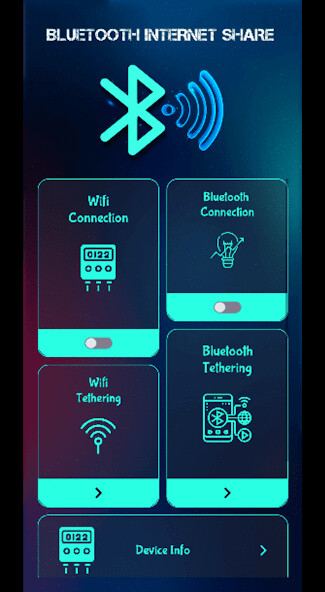
Run this app named WIFI Analyzer: Share internet using MyAndroid.
You can do it using our Android online emulator.
WIFI Analyzer: Share internet on WIFI tethering and Bluetooth tethering
WiFi Analyzer and Share internet" is an all-in-one app that helps you optimize your wireless network and share your internet connection with other devices.
With advanced tools and a user-friendly interface, this app allows you to scan and analyze all nearby WiFi networks, check signal strength and quality, and identify potential sources of interference.
You can also create a hotspot and share your internet connection with other devices, without the need for hardware or cables.
Bluetooth on is one of the good functionality of this application and via Bluetooth tethering
Wifi share and Via bluetooth On
Looking for a comprehensive solution to monitor and optimize your WiFi network, and share your internet connection with other devices? Look no further than "WiFi Analyzer and Share internet"! This app combines powerful WiFi analysis tools with the ability to create a hotspot and share your internet connection with other devices.
Whether you need to extend
your WiFi coverage, share your connection with family and friends, or simply enjoy fast, reliable internet access on all your devices, "WiFi Analyzer and Share internet" has got you covered.
Download it now and take control of your wireless network
Introducing our WiFi Share Via Bluetooth app, which allows you to share your internet connection wirelessly with multiple devices.
No cables required! Create a WiFi hotspot while connected to a WiFi network to extend your range and share your connection with other devices.
With one tap, easily share your mobile data or app hotspot with friends and family.
Our fast and easy-to-use app makes WiFi sharing a breeze.
Get portable WiFi hotspot, Wi-Fi tethering, and internet sharing all in one app.
Wifi speed tester WiFi share internet
If you're experiencing slow internet speed on your mobile device, or suspect that your WiFi connection is not performing as it should, you may want to consider using a WiFi speed testing app from the Google Play Store.
By running a WiFi speed testing app, you can get a detailed breakdown of your download and upload speeds, as well as your latency and other key metrics.
With this information, you can identify any issues that might be slowing down your WiFi network and take steps to optimize your connection for better performance.
So if you're having trouble with slow internet speeds,
be sure to check out a WiFi speed testing app on the Play Store today
Main Feature in Share WiFi and Via Bluetooth tethering
-> WiFi share internet data and WIFI Analyzer
-> WIFI speed testing
-> WIFI tethering and Bluetooth tethering
WiFi Analyzer and Share internet" is an all-in-one app that helps you optimize your wireless network and share your internet connection with other devices.
With advanced tools and a user-friendly interface, this app allows you to scan and analyze all nearby WiFi networks, check signal strength and quality, and identify potential sources of interference.
You can also create a hotspot and share your internet connection with other devices, without the need for hardware or cables.
Bluetooth on is one of the good functionality of this application and via Bluetooth tethering
Wifi share and Via bluetooth On
Looking for a comprehensive solution to monitor and optimize your WiFi network, and share your internet connection with other devices? Look no further than "WiFi Analyzer and Share internet"! This app combines powerful WiFi analysis tools with the ability to create a hotspot and share your internet connection with other devices.
Whether you need to extend
your WiFi coverage, share your connection with family and friends, or simply enjoy fast, reliable internet access on all your devices, "WiFi Analyzer and Share internet" has got you covered.
Download it now and take control of your wireless network
Introducing our WiFi Share Via Bluetooth app, which allows you to share your internet connection wirelessly with multiple devices.
No cables required! Create a WiFi hotspot while connected to a WiFi network to extend your range and share your connection with other devices.
With one tap, easily share your mobile data or app hotspot with friends and family.
Our fast and easy-to-use app makes WiFi sharing a breeze.
Get portable WiFi hotspot, Wi-Fi tethering, and internet sharing all in one app.
Wifi speed tester WiFi share internet
If you're experiencing slow internet speed on your mobile device, or suspect that your WiFi connection is not performing as it should, you may want to consider using a WiFi speed testing app from the Google Play Store.
By running a WiFi speed testing app, you can get a detailed breakdown of your download and upload speeds, as well as your latency and other key metrics.
With this information, you can identify any issues that might be slowing down your WiFi network and take steps to optimize your connection for better performance.
So if you're having trouble with slow internet speeds,
be sure to check out a WiFi speed testing app on the Play Store today
Main Feature in Share WiFi and Via Bluetooth tethering
-> WiFi share internet data and WIFI Analyzer
-> WIFI speed testing
-> WIFI tethering and Bluetooth tethering
MyAndroid is not a downloader online for WIFI Analyzer: Share internet. It only allows to test online WIFI Analyzer: Share internet with apkid com.wifihotspot.internetspeedtest.bluetoothautoconnect.bluetoothintershare. MyAndroid provides the official Google Play Store to run WIFI Analyzer: Share internet online.
©2024. MyAndroid. All Rights Reserved.
By OffiDocs Group OU – Registry code: 1609791 -VAT number: EE102345621.