We provide Wa plus whats tool online (apkid: com.whatstools.whatstatus) in order to run this application in our online Android emulator.
Description:
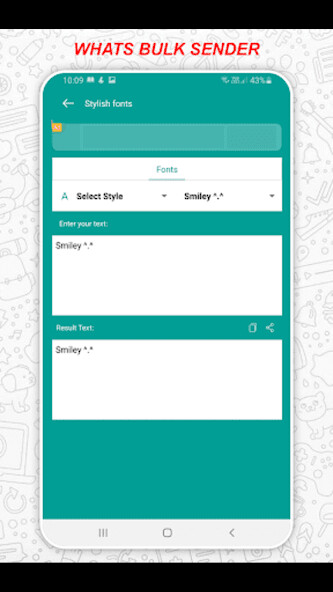
Run this app named Wa plus whats tool using MyAndroid.
You can do it using our Android online emulator.
Wa plus what's tool is a mobile application that enables users to download and save the status updates of their contacts from popular social media platforms like WhatsApp, Instagram, and Facebook.
With Status , users can easily save and view their favorite status updates without having to take screenshots or ask their contacts to send the status directly.
The app offers a simple and intuitive interface that allows users to navigate easily and quickly save their desired status updates.
Users can browse through the status updates of their contacts and select the ones they want to save.
The app also allows users to view the status updates they have saved and share them with their friends on different social media platforms.
Wa plus what's tool is available for both Android and iOS devices, making it accessible to a wide range of users.
It is a lightweight and fast app that does not consume much space on the user's device or slow down the device's performance.
Additionally, the app is free to use, with no hidden charges or subscription fees.
Overall, Wa plus what's tool is a useful app for anyone who wants to save and view their favorite status updates on social media without the hassle of taking screenshots or asking for direct shares.
With its simple interface and easy-to-use features, Wa plus what's tool makes it easy for users to enjoy and share their favorite status updates with their friends and family.
With Status , users can easily save and view their favorite status updates without having to take screenshots or ask their contacts to send the status directly.
The app offers a simple and intuitive interface that allows users to navigate easily and quickly save their desired status updates.
Users can browse through the status updates of their contacts and select the ones they want to save.
The app also allows users to view the status updates they have saved and share them with their friends on different social media platforms.
Wa plus what's tool is available for both Android and iOS devices, making it accessible to a wide range of users.
It is a lightweight and fast app that does not consume much space on the user's device or slow down the device's performance.
Additionally, the app is free to use, with no hidden charges or subscription fees.
Overall, Wa plus what's tool is a useful app for anyone who wants to save and view their favorite status updates on social media without the hassle of taking screenshots or asking for direct shares.
With its simple interface and easy-to-use features, Wa plus what's tool makes it easy for users to enjoy and share their favorite status updates with their friends and family.
MyAndroid is not a downloader online for Wa plus whats tool. It only allows to test online Wa plus whats tool with apkid com.whatstools.whatstatus. MyAndroid provides the official Google Play Store to run Wa plus whats tool online.
©2024. MyAndroid. All Rights Reserved.
By OffiDocs Group OU – Registry code: 1609791 -VAT number: EE102345621.