We provide SafeDriving DashCam - Blackbox online (apkid: com.weixikeji.drivingrecorder) in order to run this application in our online Android emulator.
Description:
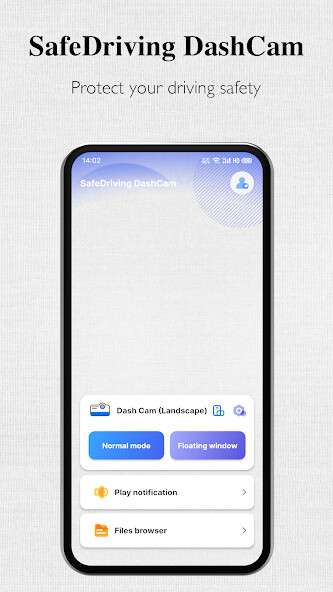
Run this app named SafeDriving DashCam - Blackbox using MyAndroid.
You can do it using our Android online emulator.
Safedriving DashCam is an excellent driving record (dash panel camera, BlackBox) application for vehicle drivers, it can continuously record Video in loop mode and add subtitles with attribute information on the video, support background recording, auto start recording As well as features such as notification broadcasts.
Features:
Hardcoded (embedded) subtitles - Superimpose subtitles directly on the recorded Video file:
- Timestamp (date)
- Location address
- GPS coordinates
- Speed (based on GPS data)
- Vehicle license plate (license plate number)
- Altitude
Background recording - Select picture-in-picture mode to start background recording, you can use third-party software synchronously, and use the floating panel operation to start/stop recording
Loop recording - automatically delete old Video files when the new Video space is insufficient (you can set the maximum space usage for all videos), the videos that need to be kept can be transferred to favorites or copied and saved to the local phone, never lost
Support self-start - when it detects that the mobile phone is charged or connected to the specified WiFi or Bluetooth, the Video recording function will be automatically turned on
Multi-scene use - freely set horizontal screen or vertical screen use to meet the needs of more driving information recording
Information can be shared - selected videos can be shared or uploaded to third-party platforms
Support external SD card storage - unlimited expansion of storage space, improve the comprehensiveness and integrity of driving information records
Voice notification broadcast: During the driving record, the received notification message is automatically broadcast to ensure safe driving
Automatic power saving mode - turn on the driving recorder to automatically enter power saving mode during driving recording
Automatically record travel: The travel record function automatically records the driving route, mileage, driving time and average speed during driving;
Watermark information record - superimpose speed, address and time information on the Video and photos taken during the driving record;
Important notices:
- Video Stabilization (EIS, Electronic stabilization) is not available in the app
- Multiple cameras / wide lens camera not available in the app
- Battery usage is high, battery drains fast, device becomes hot
Other features:
- Easy to operate, simple UI, configuration of buttons displayed on the screen, etc.
- Support black screen mode, easy to save power
- Can freely choose to use rear/front camera for recording
- Take pictures
- Monitor received notifications to play while driving
If you like the APP, please rate it 5 stars .
We will really appreciate it.
You can also contact me via email for feedback or help.
Features:
Hardcoded (embedded) subtitles - Superimpose subtitles directly on the recorded Video file:
- Timestamp (date)
- Location address
- GPS coordinates
- Speed (based on GPS data)
- Vehicle license plate (license plate number)
- Altitude
Background recording - Select picture-in-picture mode to start background recording, you can use third-party software synchronously, and use the floating panel operation to start/stop recording
Loop recording - automatically delete old Video files when the new Video space is insufficient (you can set the maximum space usage for all videos), the videos that need to be kept can be transferred to favorites or copied and saved to the local phone, never lost
Support self-start - when it detects that the mobile phone is charged or connected to the specified WiFi or Bluetooth, the Video recording function will be automatically turned on
Multi-scene use - freely set horizontal screen or vertical screen use to meet the needs of more driving information recording
Information can be shared - selected videos can be shared or uploaded to third-party platforms
Support external SD card storage - unlimited expansion of storage space, improve the comprehensiveness and integrity of driving information records
Voice notification broadcast: During the driving record, the received notification message is automatically broadcast to ensure safe driving
Automatic power saving mode - turn on the driving recorder to automatically enter power saving mode during driving recording
Automatically record travel: The travel record function automatically records the driving route, mileage, driving time and average speed during driving;
Watermark information record - superimpose speed, address and time information on the Video and photos taken during the driving record;
Important notices:
- Video Stabilization (EIS, Electronic stabilization) is not available in the app
- Multiple cameras / wide lens camera not available in the app
- Battery usage is high, battery drains fast, device becomes hot
Other features:
- Easy to operate, simple UI, configuration of buttons displayed on the screen, etc.
- Support black screen mode, easy to save power
- Can freely choose to use rear/front camera for recording
- Take pictures
- Monitor received notifications to play while driving
If you like the APP, please rate it 5 stars .
We will really appreciate it.
You can also contact me via email for feedback or help.
MyAndroid is not a downloader online for SafeDriving DashCam - Blackbox. It only allows to test online SafeDriving DashCam - Blackbox with apkid com.weixikeji.drivingrecorder. MyAndroid provides the official Google Play Store to run SafeDriving DashCam - Blackbox online.
©2024. MyAndroid. All Rights Reserved.
By OffiDocs Group OU – Registry code: 1609791 -VAT number: EE102345621.