We provide S Cloud ERP online (apkid: com.webcash.serp.cloud) in order to run this application in our online Android emulator.
Description:
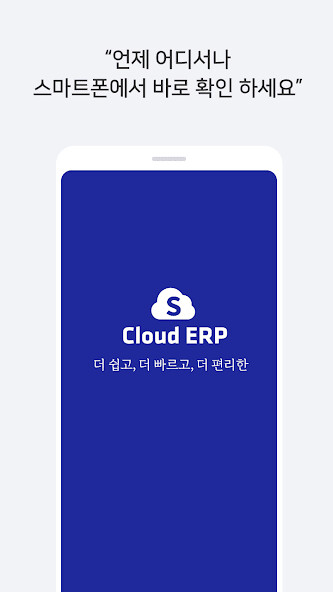
Run this app named S Cloud ERP using MyAndroid.
You can do it using our Android online emulator.
# Description of main functions #
Check all bank balances and transaction details in real time!
Directly check the sales, purchases, and all sales details of customers!!
Even a smart assistant that automatically delivers reports for busy bosses
Now manage smartly with S Cloud ERP.
Money flow at a glance!
- You can view all 21 domestic and foreign bank account information on your smartphone.
View all sales history of customers at once!
- You can view sales, purchases, collections, and payments made with customers at once.
Smart assistant
- Deposit: Deposit report from customer
- Withdrawal: Report all withdrawals from the account
- Transfer: Transfer report after account transfer
- Card usage history: Report on corporate credit cards used by employees
- Daily business status: report on business status waking up during the day
- Trial Report: Report of trial incident that occurred during the day
# Used for #
This application is a mobile service provided by mobile to customers who use S Cloud ERP.
- Users who use S Cloud ERP (PC) can use it for free with the PC version ID.
# How to use #
Users who use S Cloud ERP (PC) can use it for free with the PC version ID.
You can inquire various reports such as customer information, account entry and exit history, daily business status, trial report, and profit and loss report.
You can register other receipts that occurred outside.
Check all bank balances and transaction details in real time!
Directly check the sales, purchases, and all sales details of customers!!
Even a smart assistant that automatically delivers reports for busy bosses
Now manage smartly with S Cloud ERP.
Money flow at a glance!
- You can view all 21 domestic and foreign bank account information on your smartphone.
View all sales history of customers at once!
- You can view sales, purchases, collections, and payments made with customers at once.
Smart assistant
- Deposit: Deposit report from customer
- Withdrawal: Report all withdrawals from the account
- Transfer: Transfer report after account transfer
- Card usage history: Report on corporate credit cards used by employees
- Daily business status: report on business status waking up during the day
- Trial Report: Report of trial incident that occurred during the day
# Used for #
This application is a mobile service provided by mobile to customers who use S Cloud ERP.
- Users who use S Cloud ERP (PC) can use it for free with the PC version ID.
# How to use #
Users who use S Cloud ERP (PC) can use it for free with the PC version ID.
You can inquire various reports such as customer information, account entry and exit history, daily business status, trial report, and profit and loss report.
You can register other receipts that occurred outside.
MyAndroid is not a downloader online for S Cloud ERP. It only allows to test online S Cloud ERP with apkid com.webcash.serp.cloud. MyAndroid provides the official Google Play Store to run S Cloud ERP online.
©2024. MyAndroid. All Rights Reserved.
By OffiDocs Group OU – Registry code: 1609791 -VAT number: EE102345621.